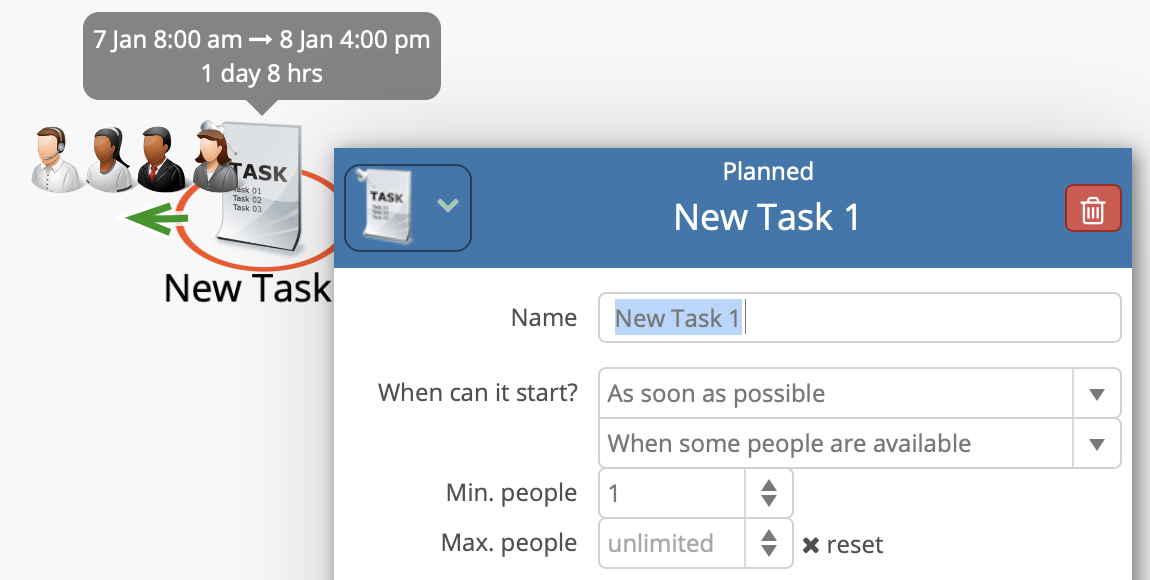When can a task start if more than one person is assigned to it?
When more than one person is assigned to a task, a second field appears in the task properties under When can it start?

There are three possible values for this field. The default value is When anyone is available. This means that the task can start when any of the people assigned to the task are available to work on it.
The second value for this field is When all people are available. This means that the task can only start when all of the people assigned to the task are available.
The third value for this field is When some people are available. This lets you specify two additional rules:
- the minimum number of people that must be available for the task to be worked on (default = 1)
- the maximum number of people that can work on the task at one time (default = unlimited)
Setting the maximum number of people allows you to assign all the people to a task who can potentially work on the task, while specifying that only one person at a time can work on the task.