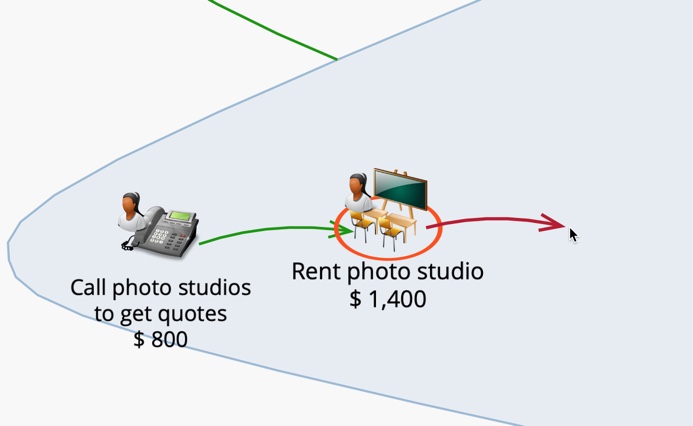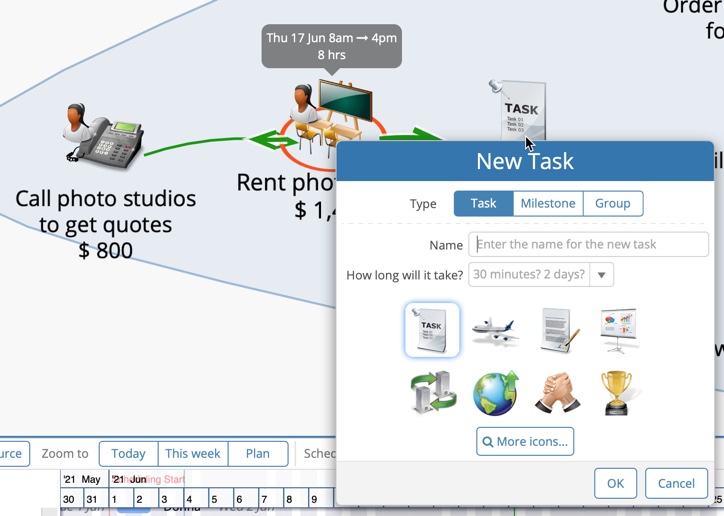Keyboard shortcuts
The following keyboard shortcuts make using GamePlan more efficient.
Please note that where there is reference to the Control key, this is for the PC. The equivalent key on a Mac is the Command key.
Shift-Drag on Whiteboard = Box Select
Dragging the mouse (left button pressed) with the Shift key pressed creates a rectangular selection box. This gives a way to select multiple tasks on the Whiteboard with a single action. This can be very useful when rearranging tasks on the Whiteboard. If the box encompasses an entire group, the group will be selected.
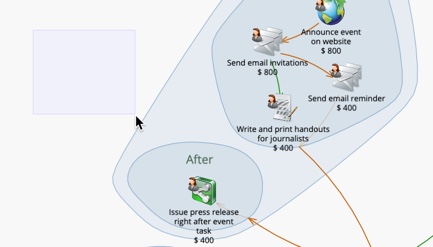
Control-Click on Whiteboard and Gantt chart = Multi-Select
Pressing the Control key when selecting items on the Whiteboard and Gantt chart lets you select multiple items. Items can then be moved together or common properties can be edited for all selected items, such as changing how long tasks will take, or setting all tasks complete.
Similarly, multiple People and Equipment resources can be selected using the Control key. This gives a way to assign multiple resources to tasks or groups in one action, or to edit resource properties such as Working Hours.
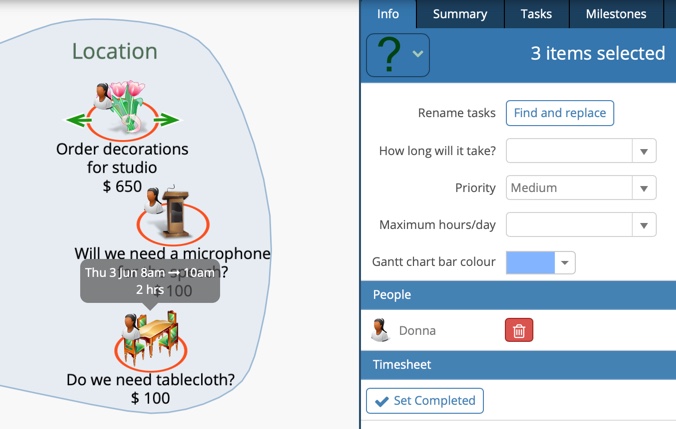
Control-Drag on a Link = Create a new linked task
Pressing the Control key when dragging a link arrow creates a new task with a link from the original task. Previously, creating a new linked task was a two step process: create the task and then create a link to the task. Now this can be done in one step.
Pressing both the Control and the Shift keys when dragging a link arrow will create a new task with the link in the other direction, to the original task.