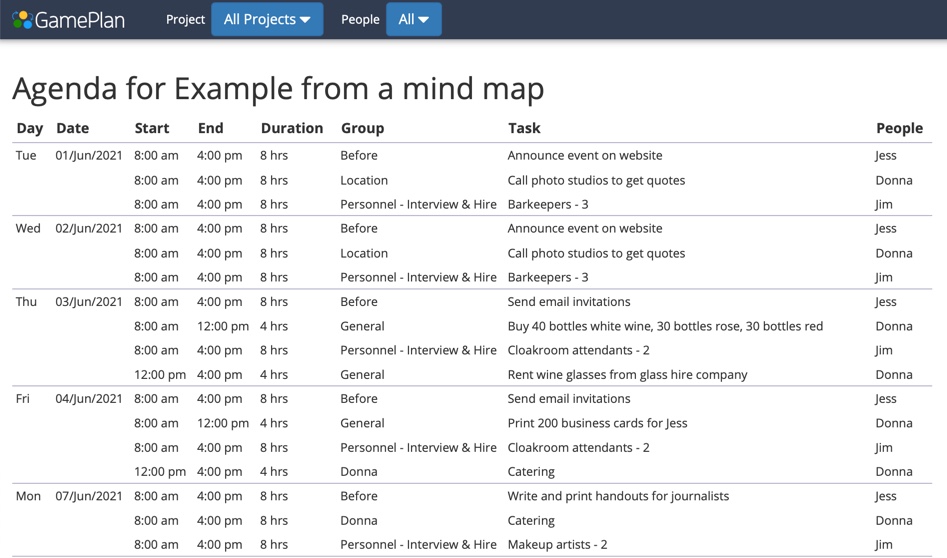Dynamic Reporting
Dynamic Reporting gives the ability to share plan information through a public URL.
The two advantages to this are:
- no user login is required
- the information is always up to date
This means that the current Gantt chart project schedule and the Daily Agenda can be viewed on any device simply by clicking a link.
To share a dynamic report, choose Share plan… from the Plan menu.
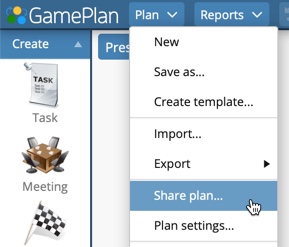
On the Sharing dialog is a toggle for Dynamic reports. Dynamic reports are disabled by default, so must first be enabled.
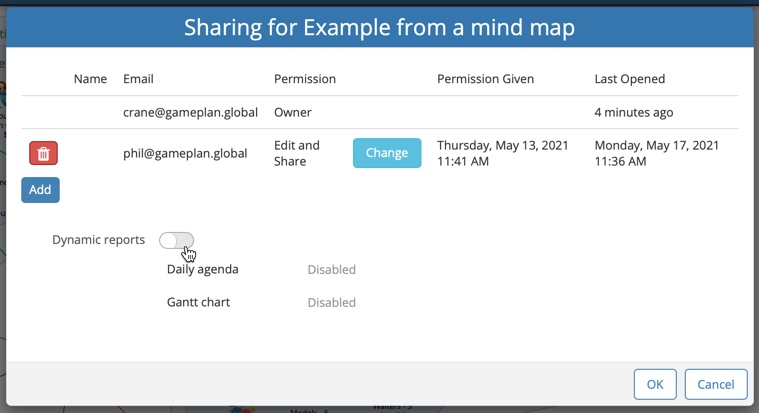
With dynamic reports enabled, buttons are shown to copy the public link for the dynamic reports. Click on the button and then paste the link into your preferred communication tool (i.e. email, chat window, or document).
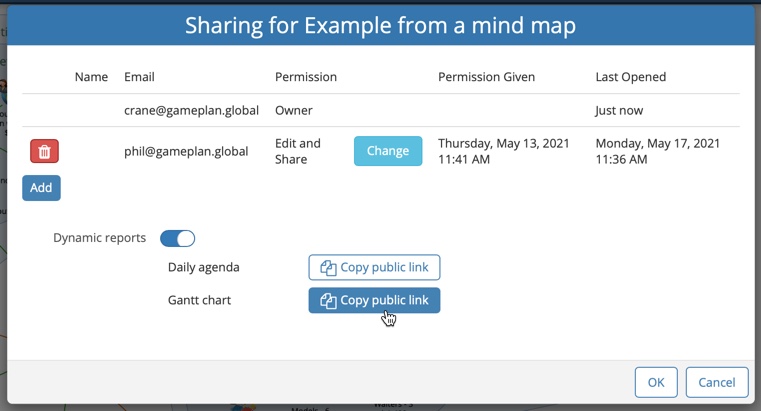
There are currently two dynamic reports, the Daily Agenda and the Gantt Chart.
A link looks something like this:
https://app.gameplan.global/published/4f4729d4-9f09-4073-92a3-7d63ab16esr8/plan/reports/gantt
Clicking on the link will display the dynamic report. Below is an example Gantt chart.
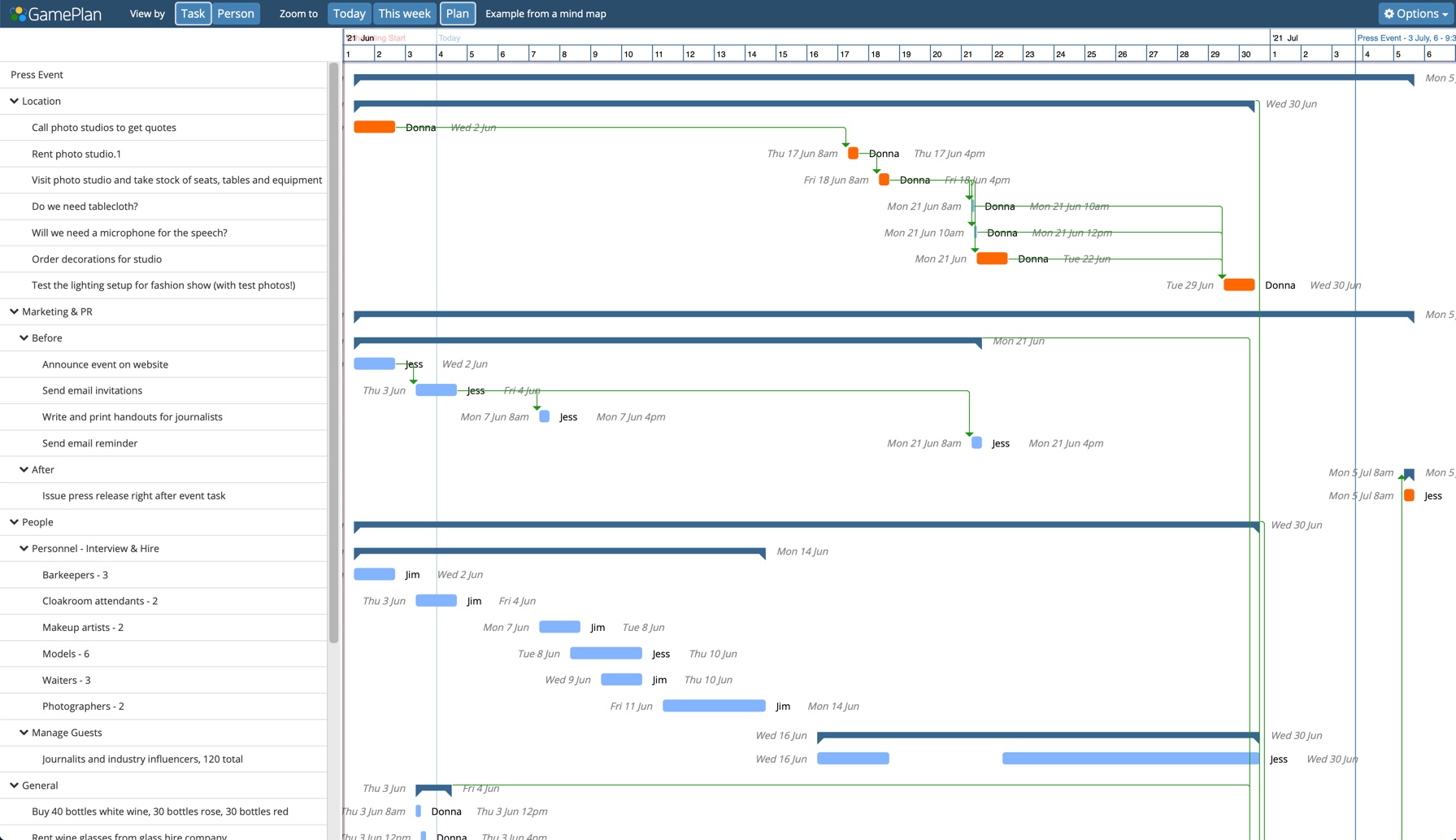
The advantage of sharing the Gantt chart with a dynamic report as opposed to sharing a PDF file, which is a static report, is that dynamic report is always up to date. The dynamic report can also be interacted with. For example, the person who received the link can show the Gantt chart with the tasks grouped by Person, as shown below.
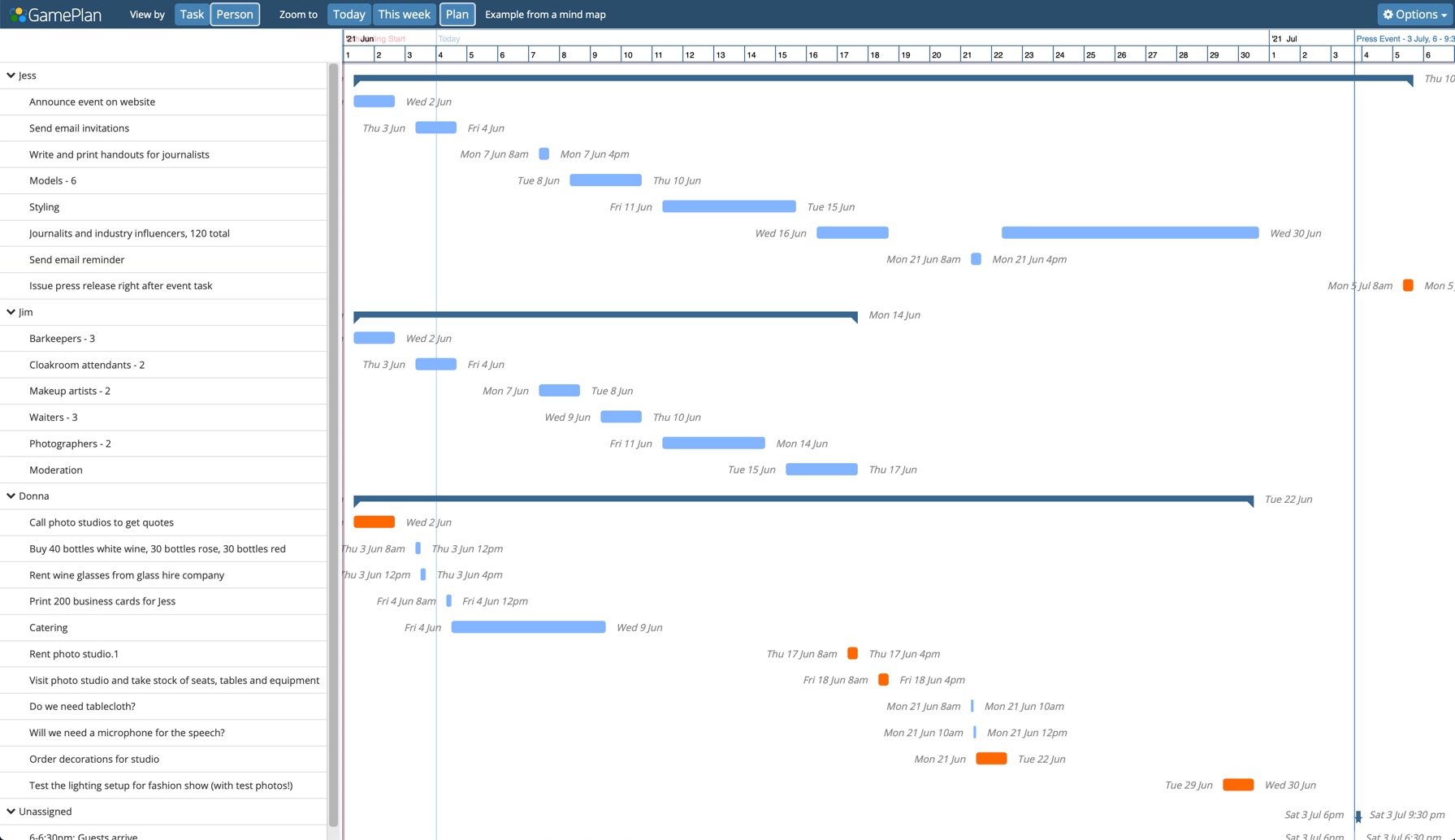
The Daily Agenda dynamic report shows the detail of all tasks not yet completed and when the tasks need to be worked on each day for the plan to stay on schedule. Here is the Daily Agenda dynamic report for the Gantt chart above. As tasks are completed, they disappear from the daily agenda.
This lets anyone see, at the click of a button, what needs to be worked on next.