How do I use Milestones in GamePlan?
Like a task, a milestone can be created in two ways:
- drag and drop onto the Whiteboard
- double-click on the Whiteboard
A milestone has a name, and, optionally, a due date.
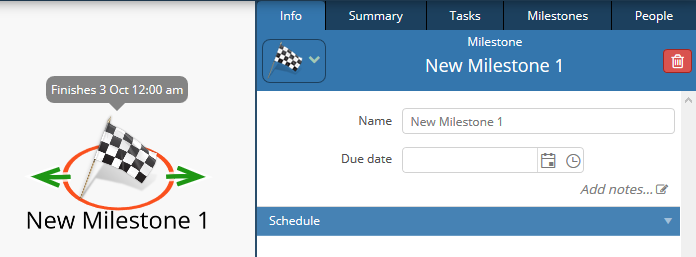
A milestone report lists all of your milestones along with their date achieved or planned, their due date, and their current status.
Milestones are shown in two tables:
- Completed
- Remaining
Completed milestones are milestones for which all of the upstream tasks and meetings that are linked to them are completed.
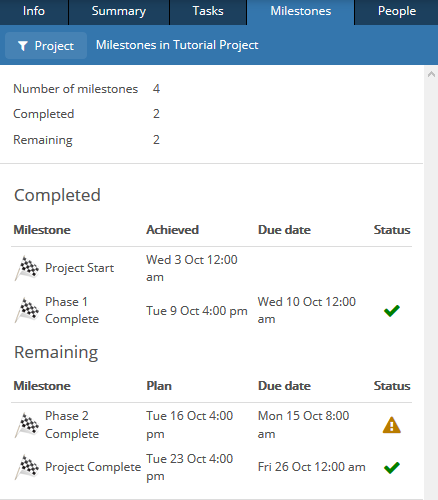
For completed milestones, their status is determined by comparing the date that the milestone was achieved to the due date. The milestone due date was either met or missed.
For remaining milestones, their status is determined by comparing the plan date to the due date. The milestone plan date is the date when the milestone will be achieved if the project is carried out exactly on schedule for all tasks that affect the milestone and are not yet completed. If the report shows that a milestone plan date is later than the due date, the warning symbol will be shown and additional action over and above the current project plan must be taken if the milestone is to be achieved by the due date.
To associate a milestone with a task, create a link on the Whiteboard from the task to the milestone.


