Have a Question?
-
Gantt chart
-
Getting Started
-
Groups
-
Hardware, OS & Browser Support
-
Import & Export
-
Links
-
Milestones
-
People
-
Sharing a plan
-
Tasks
-
Timesheets
-
Videos
-
Whiteboard
< All Topics
Print
How do I save the Whiteboard image?
Posted
Updated
ByCrane Harvey
The Whiteboard can be exported to a high resolution PNG image for printing and sharing.
Right click anywhere on the Whiteboard and choose Save image, or choose Whiteboard image from the Plan menu under Export.
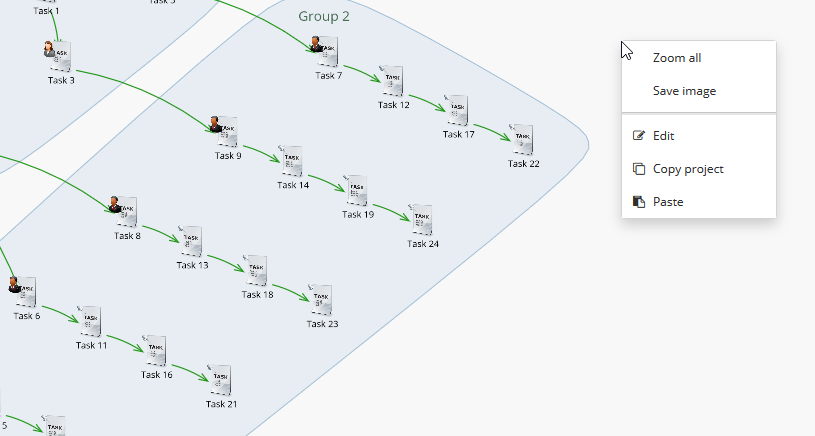
Depending on your browser’s settings, you may be prompted to open or save the PNG file.
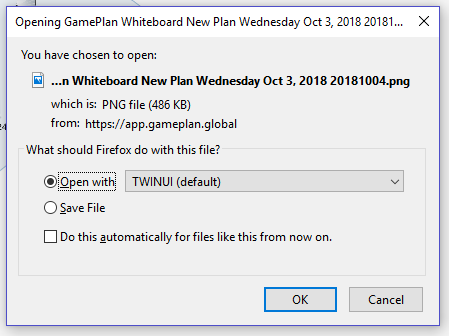
Press OK and the PNG file will be displayed. This file is ready for printing and sharing. It is a high resolution PNG file and so the quality will be excellent even when printed on a large page size.
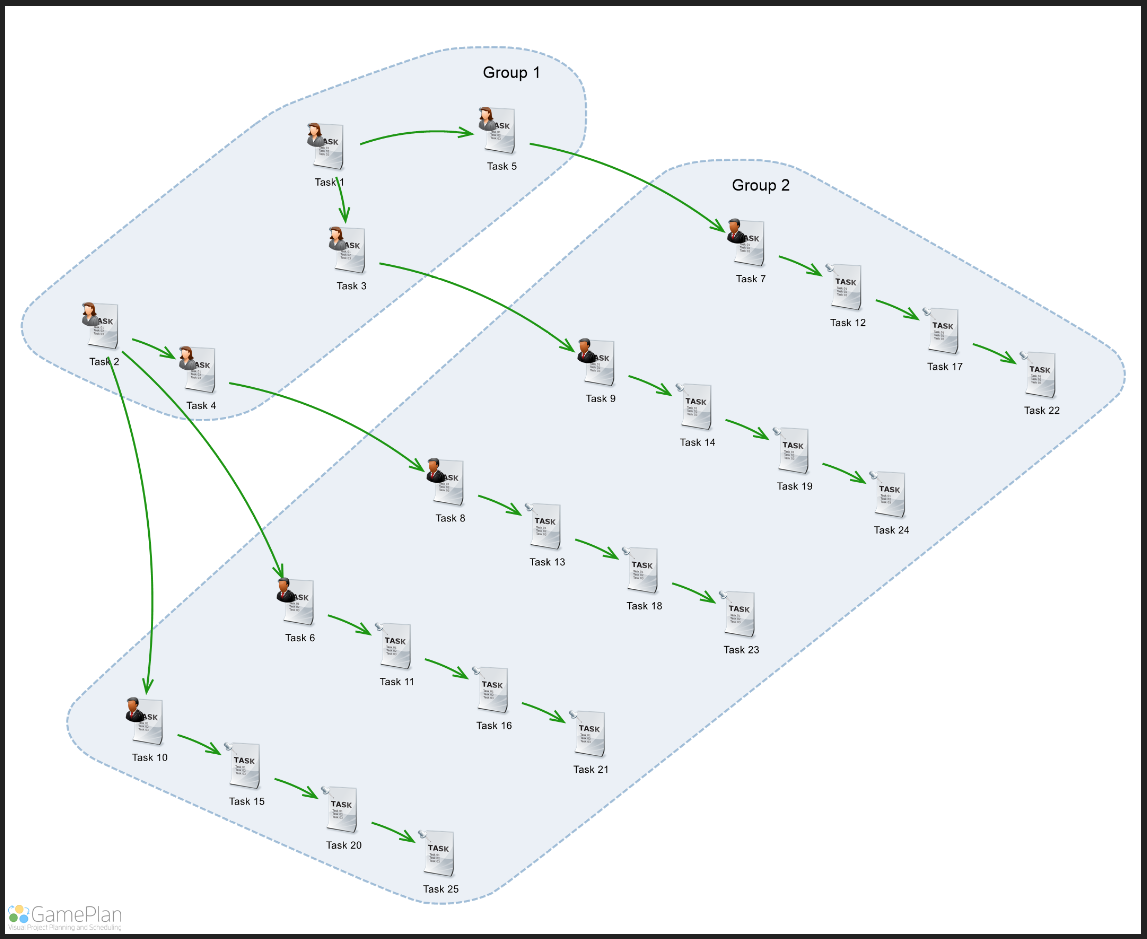
Table of Contents

