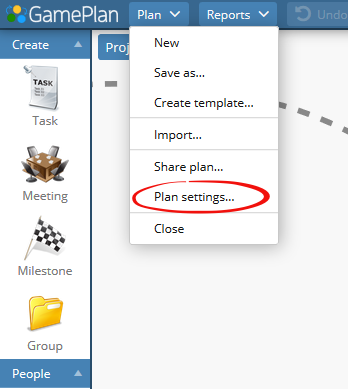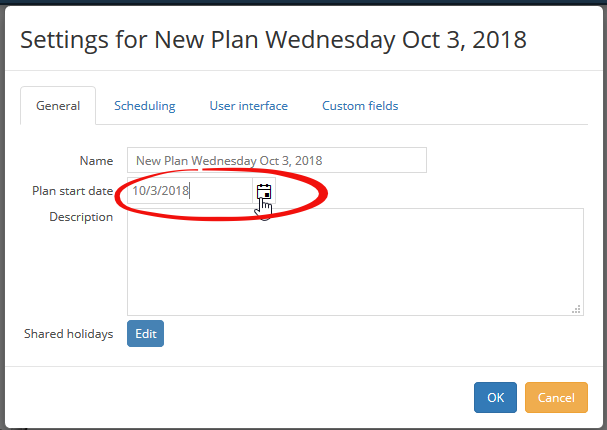Have a Question?
How do I set the start date for a plan?
By default, the start date for a new plan is the day that the plan is created.
There are three ways to change the plan start date.
1. Click the Today button to the right of the Scheduling start field at the top of the Gantt chart. This is a quick way to change the Scheduling start date to today. You do this to bring your plan up to date so that unfinished tasks are scheduled from today forward.
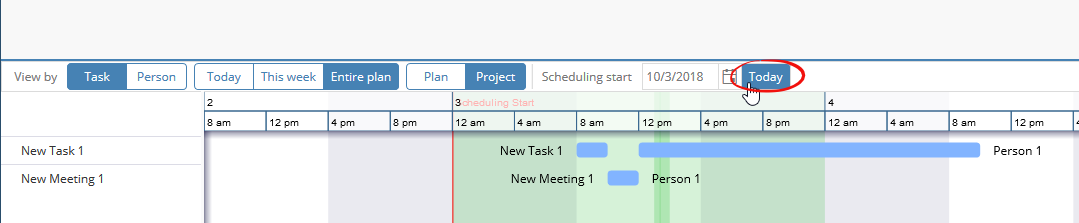
2. Click the Calendar button at the top of the Gantt chart. You can then choose any Scheduling start date. Unfinished tasks will be scheduled from this date forward.
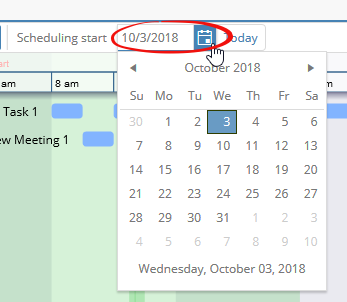
3. Click Plan Settings … on the Plan menu. Then in the Settings dialog, change the Plan startdate.