Can more than one person work on a task?
Yes, any number of people can work on a task.
To assign multiple people to a task, drag and drop each person separately onto the task. Alternatively, assign multiple people to a task with a single drag and drop by pressing the Control key on a PC or the Command key on a Mac as you select the people. The people will remain selected so they can be assigned to another task without having to re-select them.
You will see each person’s image to the left of task, as shown below.
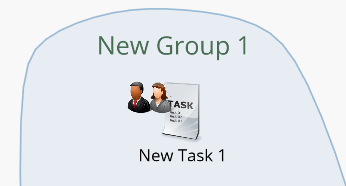
When a task is selected, the Data Panel also shows the people who are working on the task.

To remove a person from a task, in the Data panel, press the red delete icon to the right of the person that you want to remove.

