Have a Question?
-
Gantt chart
-
Getting Started
-
Groups
-
Hardware, OS & Browser Support
-
Import & Export
-
Links
-
Milestones
-
People
-
Sharing a plan
-
Tasks
-
Timesheets
-
Videos
-
Whiteboard
< All Topics
Print
How do I share a plan?
Posted
Updated
ByCrane Harvey
Share your plan by clicking on Share Plan… on the Plan menu.
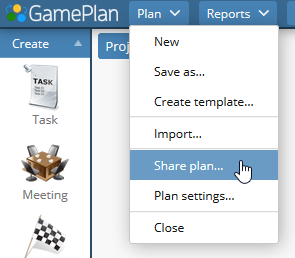
This displays the Sharing dialog.
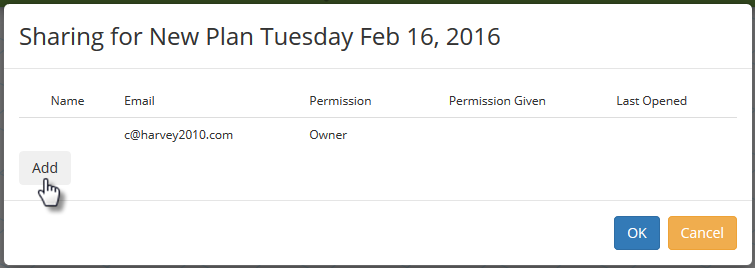
Click the Add button to display the Add User for Sharing dialog. Here you enter the user’s email address, their sharing permission and optionally a message.
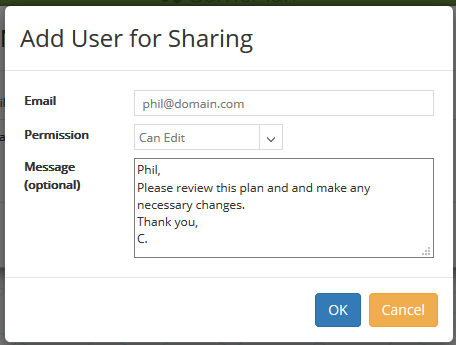
If you click OK on both dialogs, GamePlan sends the user an email telling them that this plan has been shared with them. The email also contains instructions on how to proceed.
Table of Contents

