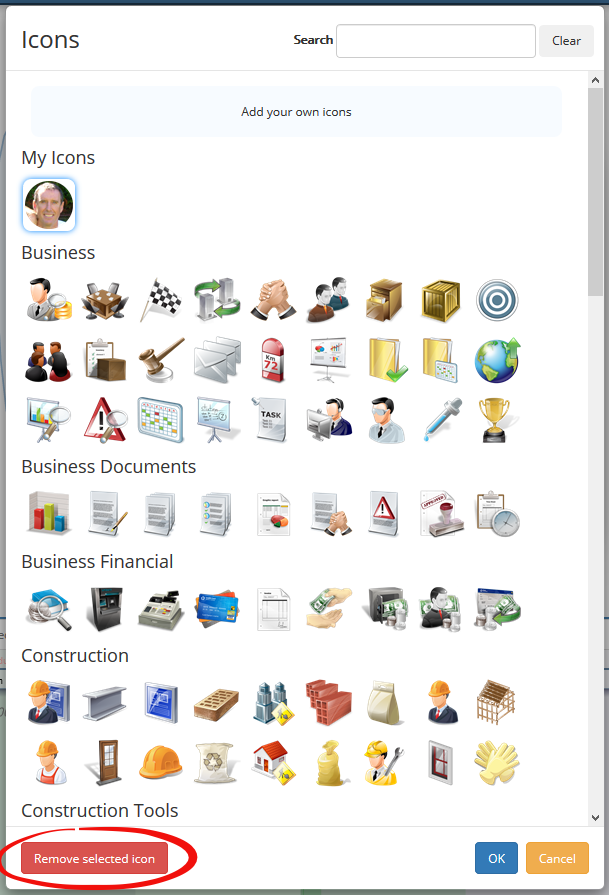Can I use my own icons on the Whiteboard?
Yes, you can upload your own images to GamePlan and use them to represent tasks, meetings, milestones and people.
To do this, click on the task or person icon in the Data Panel or in the double-click pop-up dialog.
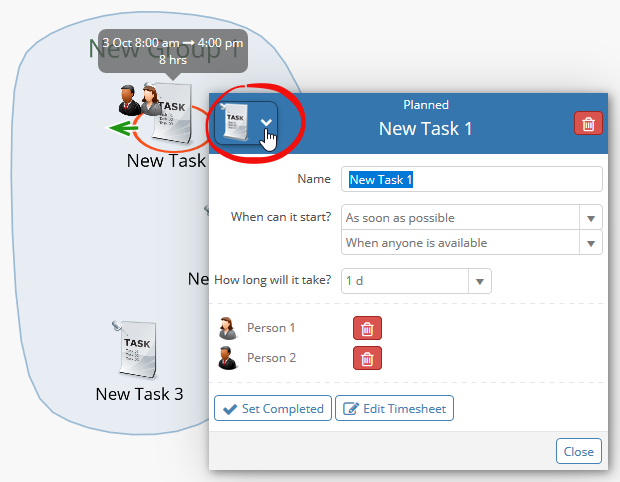
This brings up the Icons dialog. Click Add your own icons and use the file browser to select an image file. The image file will be uploaded and the image will be shown in My Icons, the top group of icons.
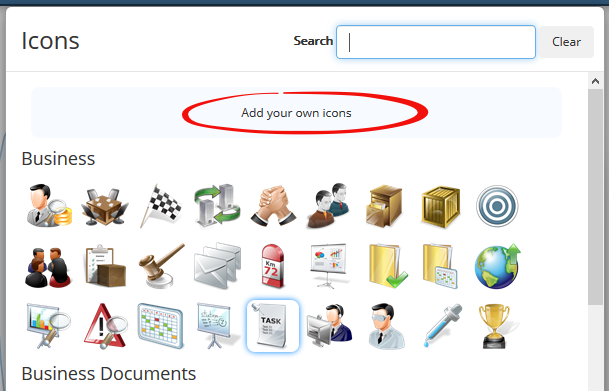
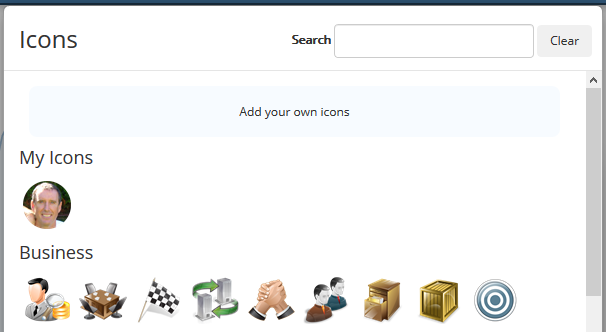
Note that an image will only be uploaded if it has an image resolution no larger than 1024 x 1024 pixels. All of the supplied GamePlan icons have an image resolution of 256 x 256 pixels, and using an image larger than 256 x 256 has no benefit. Image size is restricted so that performance is not impacted.
To remove an icon from My Icons, select the icon and click the Remove selected icon button.