An efficient project manager has long been regarded as a mystical being. With managers having to don many hats – from being a leader and a strategic thinker to a problem-solver and a relationship builder – managing projects is becoming a mammoth task. And the price of poor project management is too big to pay.
Here’s what the data tells us:
- As per data, organizations end up wasting 12% of their resources due to ineffective project management.
- Research also suggests that organizations that fail to integrate project management into their strategies will witness a rise in their project failure rate by a factor of 2/3.
- Finally, only 46% of organizations are making project management a cultural priority—a big mistake. There’s statistical proof that claims that a mature project management process can empower organizations to deliver on time and under budget.
Needless to say, project managers need to think on their feet and be armed with a healthy mix of soft skills as well as technical skills to tackle the everyday challenges head-on.
8 Must-Have Qualities of an Efficient Project Manager
Project managers actually manage people more than they manage projects. This is why they need to have the necessary soft skills in addition to having technical experience.
Defining what makes a project manager efficient is a tough ask. However, there are certain qualities that every seasoned project manager exhibits.
These include (but are not limited to):
- Robust communication skills: A good project manager is first a good communicator. They should be able to clearly communicate about:
– Project goals
– Each individual’s tasks
– Each team member’s roles and responsibilities
– Stakeholder expectations
– Feedback
In addition to this, they should be able to problem-solve effectively, demonstrate flexibility as well as adaptability, and drive interpersonal skills.
- Strong leadership skills: Agile project managers should be able to motivate the team and drive optimal performance so that the team can collectively achieve the outlined goals. The end goal should be to bring out the best performance from all team members.
- Sound decision-making skills: A project can fall through the cracks without good and timely decision-making skills.
- Technical expertise and know-how: Today, project managers need to not only launch products but also own the responsibility of maintaining internal processes. In fact, 4 out of 5 project managers claim that they need project portfolio management to ensure project success. Without a solid understanding of the ins and outs of project management software, a project manager is at a decided disadvantage.
- Team-building skills: A project manager is a team player. They should be fair in their treatment of other members. More importantly, they should be able to empower the team to work as a cohesive unit and play to the team’s natural talents.
- Patience and calm under pressure: As the project gains momentum and the team starts facing challenges, it is essential for the project manager to not crumble under pressure or lose their temper as well as patience.
- Negotiation skills: Considering that a project manager handles multiple stakeholders throughout the project lifecycle, they should be able to negotiate effectively and fairly in a conflicting situation.
- Empathy: A project manager must be empathetic towards the team. They should be able to understand the needs of their team as well as of the project and efficiently juggle between the two. Plus, they must have a good understanding of every individual’s strengths and weaknesses and chalk out a customized project plan accordingly.
The learning: A project manager is constantly planning, organizing, and managing projects from start to finish. They are solely responsible for ensuring that the project gets completed on time, within the stipulated budget, and to everyone’s satisfaction. All in all, a results-oriented and high-performing project manager is one who has the requisite soft skills, technical expertise, and relevant experience.
Time-Tested Tools Every Project Manager Needs
Project managers need the help of visual project management software to deliver results on time and with the least friction (or effort).
Without the right visual project management tool in their arsenal, this can become a challenging task. However, amazingly, only 1 in 4 organizations use project management software in any capacity, despite its proven benefits.
In this section, we will look at some of the best visual project planning tools every project manager needs.
Top 3 Visual Project Management Tools Worth Considering
Visual planning software is worth the investment – be it monetary or otherwise. It empowers project managers to:
- Get a bird’s eye view of the team’s progress
- Zoom in to see each individual’s work
- Manage the team’s workload with live, up-to-date data on the resources available
- Drive smarter decisions on how to utilize team members
The right kind of visual project management tool can play an instrumental role in setting up project managers for delivering winning projects.

GamePlan is an all-in-one visual planning software that allows project managers to engage in planning, scheduling, costing, tracking, and communicating to deliver projects on time and within the budget. Here’s what makes it different:
- Easier to get buy-in from everyone: GamePlan as a tool is deceptively simple to understand. Its innovative virtual whiteboard effectively communicates critical details of a project in a way that everyone understands and delivers real bottom-line benefits to your business. As a result, it is easier to get buy-in when the plan is well understood:
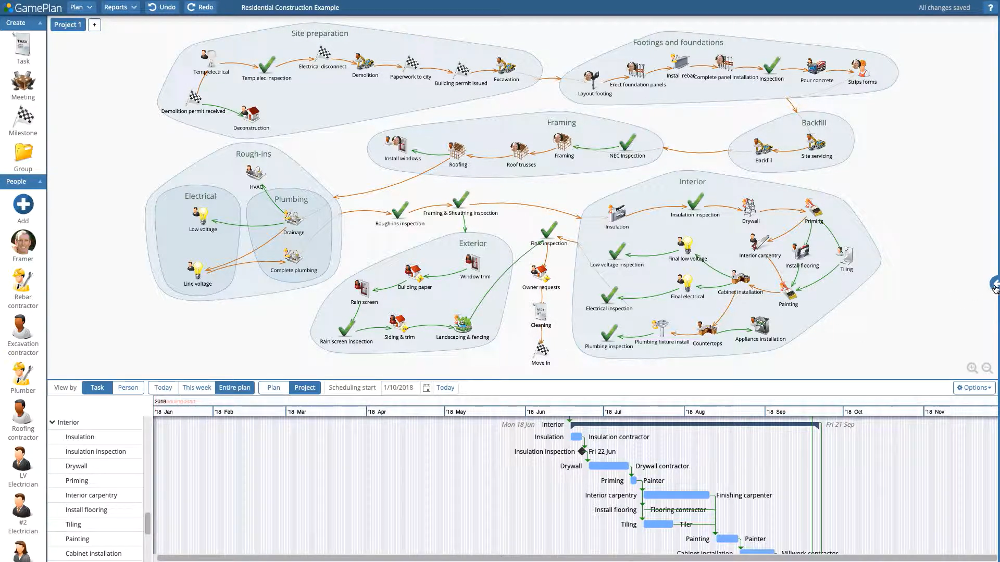
In other scheduling software, you have to create a project schedule by typing a list of tasks into a Gantt chart maker online, which is a tedious process.
GamePlan takes a different approach. You can plan your projects as if you were brainstorming with your team in a conference room. You wouldn’t need to create a one-dimensional list of tasks. Instead, you can use the room’s whiteboard to dynamically map out the project using a combination of symbols, text, and arrows to show tasks and dependencies.
- Ability to learn and improve: You can access a permanent record of the plan and the actuals. This shows you what went well and where you can improve next time.
- Automatic updates: The scheduler automatically updates the project schedule and displays it in a Gantt chart. The Gantt chart shows your entire project timeline, including when all deliverables will be met and when the project will get completed. The schedule is resource-leveled, which means that no one is ever double-booked, and the schedule is achievable. This allows project managers to publish the deliverable dates with confidence because of accurate and efficient project planning.
Trello is a simple visual task management tool that allows you to organize tasks on a Kanban board. This tool helps you to visualize your project schedule on a timeline, calendar, and map.
Trello leverages board, lists, and cards, allowing project managers to start a Trello board in seconds. They can view board data from many different angles, allowing the entire team to stay up-to-date in the way that suits them best. Users can use:
- The Timeline view for project planning
- Calendar, which helps them with time management
- The Table view to connect work across boards
- Board stats with the Dashboard
The lists and cards empower the team to grow with task assignments, timelines, productivity metrics, calendars, and beyond. All in all, project managers can manage projects, organize tasks, and build team spirit – all in one place.
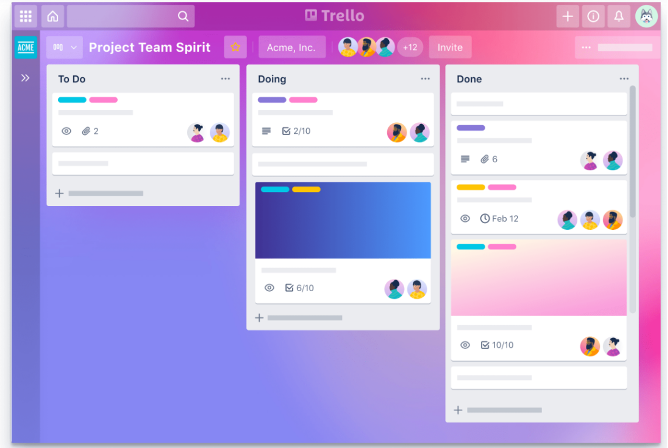
Moreover, think of the Trello cards as a centralized portal for more organized work – where every single part of the task can be managed, tracked, and shared with teammates. Project managers can open any card to uncover an ecosystem of checklists, due dates, attachments, conversations, and more.
Microsoft Planner is a Gantt chart project management software. It can be thought of as a visual Kanban tool that paves the way for increased team collaboration and visual task management. It comes included with the Microsoft Office 365 subscription, making it easier to access. Its top two features include the use of Kanban task boards and a Charts dashboard view.
The Planner feature allows you to design and structure all tasks visually:
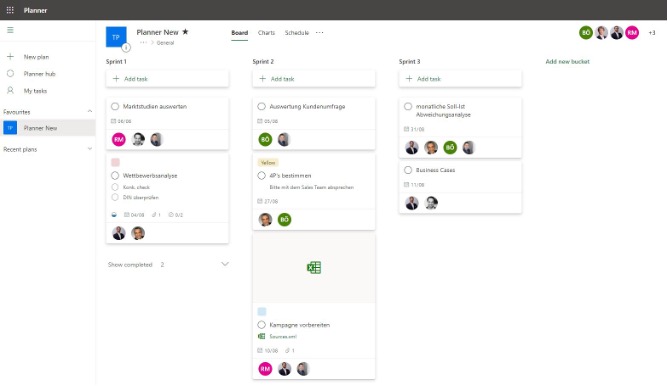
These tasks are displayed in theme-related sections, also known as “buckets” or columns. Project managers can name these buckets individually as needed. With this tool, project managers can:
- Create a plan, compile a team, assign tasks, and update the status of the associated tasks.
- Leverage agile work methods using the Kanban board on which tasks can be moved using drag and drop.
- Use it to get visibility into the team’s progress as well as into individual representation of tasks assigned to one person.
There you go. An efficient project manager is one who can effectively traverse between using a Gantt chart software for the project’s benefit, demonstrating the right soft and technical skills, and driving powerful project management with a heady mix of intuition and innovation.
Subscribe To Our Newsletter
Get updates and learn from the best
More To Explore
Revolutionizing Collaboration with Concurrent Editing in GamePlan
Exciting news! We’re thrilled to announce a game-changing update to your favourite project planning and scheduling tool — introducing concurrent editing in GamePlan! Say goodbye
Empowering Remote Work with Resource-Specific Timezones
We’re excited to announce a significant enhancement to your project planning and scheduling experience — introducing resource-specific timezone support! In our era of remote work,


