Looking for a visual project planning tool that’s better than Microsoft Project? We’ve got you covered. In this handy guide, we will look at the best, expert-approved visual project management tools you can try to give your project a boost.
Before we look at the visual planning software, let’s understand the importance of a visual project planning tool. Here’s what the data tells us:
- Ineffective project management: According to estimates, organizations waste 12% of their resources due to ineffective project management. Visual workflow tools such as Gantt chart software can enable project managers to visualize their project schedule and resources more optimally.
- Low adoption, poor project management: Data also suggests that only 25% of organizations (1-in-4) use project management software–a big mistake. Using isolated spreadsheets, paper, or separate tools leads to a disjointed project management experience.
- Opportunity for driving efficiency: A survey from Monday.com indicates that for 54% of the participants, using tools to automate tasks will allow them to be more productive and efficient at work as it can help them to save more than 5 hours at work.
The learning: Research by KPMG found that for 58% of respondents, Covid-19 has had a mild or major impact on their projects. The need for visual project management software is now more than ever.
Top-6 Visual Project Management Tools Worth Giving a Shot
GamePlan: The All-in-One Project Planning Tool that Allows for Seamless Planning, Scheduling, Costing, Tracking, and Communication
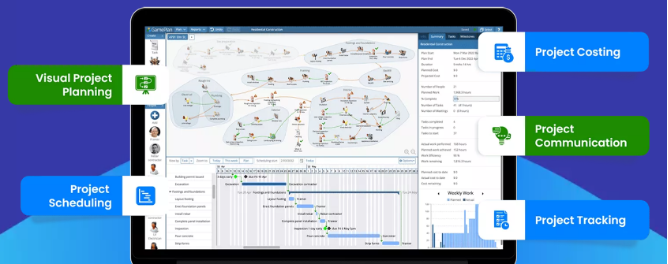
GamePlan is a visual project management software that allows businesses to elevate their project planning game.
Here’s why GamePlan is a cut above the Microsoft Project tool:
- Manual drawing + automatic updates: One of the reasons why GamePlan is different from all other visual planning software out there is that it allows you to plan by drawing the project workflow on the Whiteboard. As you plan your project, the project schedule automatically updates in the Gantt chart, a feature not found in many visual project management tools. The automatically-generated Gantt Charts keep the projects on track and offer team leaders an excellent method of communication. That’s not all. The software shows what is achievable. These insights are where GamePlan excels: It factors in complex schedules and available resources to accurately demonstrate what kind of deadlines can or cannot be met.
- Easy to use + better customer support: In comparison to MS Projects, GamePlan offers better customer support at all stages of the project lifecycle. Additionally, it is easier to use as the software is logically built. The software is intuitive to use, allowing project managers to draw out the complex contents of the project management within their heads onto a whiteboard.
According to users, it is one of the most natural ways to build programs as the sequencing is done graphically by linking activities with arrows.
Additionally, the graphical approach works brilliantly on the big screen, particularly during meetings. The information presented is clear and intuitive so that everyone can understand and input their knowledge and experience.
Miro: An Online Collaborative Whiteboard Platform that Brings Teams Together–Anytime, Anywhere
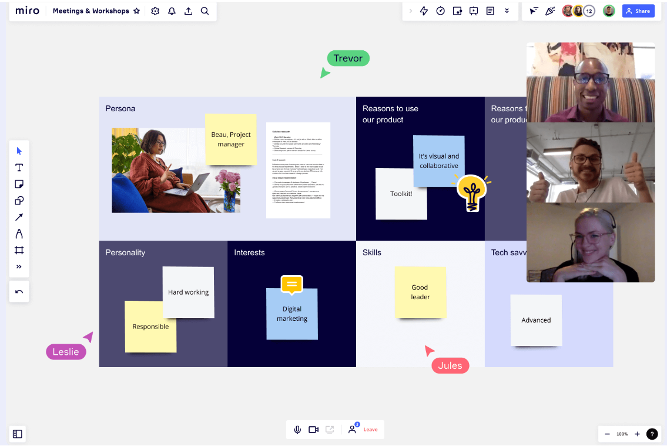
Miro is an online collaborative whiteboard platform that enables project managers to work effectively, especially if the team is working remotely. Whether it’s about brainstorming ideas with digital sticky notes or planning and managing agile workflows, Miro doubles up as an effective collaborative whiteboard platform.
Here are a few other areas where Miro trumps Microsoft Project:
- Customer support: Miro offers various forms of customer support–from live chat options and FAQs to knowledge base and video tutorials, which MS Projects does not.
- Real-time collaboration for remote teams: Miro allows seamless real-time communication using good visual tools. You can discuss projects and ideas in board chats, use voice and video calls, and leave tagged comments.
- Zero learning curve: Miro is relatively simpler to use as it is a whiteboard. You can easily integrate this whiteboard into existing workflows and onboard new team members.
- All data at one place: You can workwith tools of all kinds and formats such as images, texts, videos, wireframes, docs, post-it notes, etc.
- Simple way to organize your creative workflow: Think of Miro as a must-have tool for teams that work wit creative concepts and design thinking.
Planview: A Unified Tool to Manage Everything about Projects
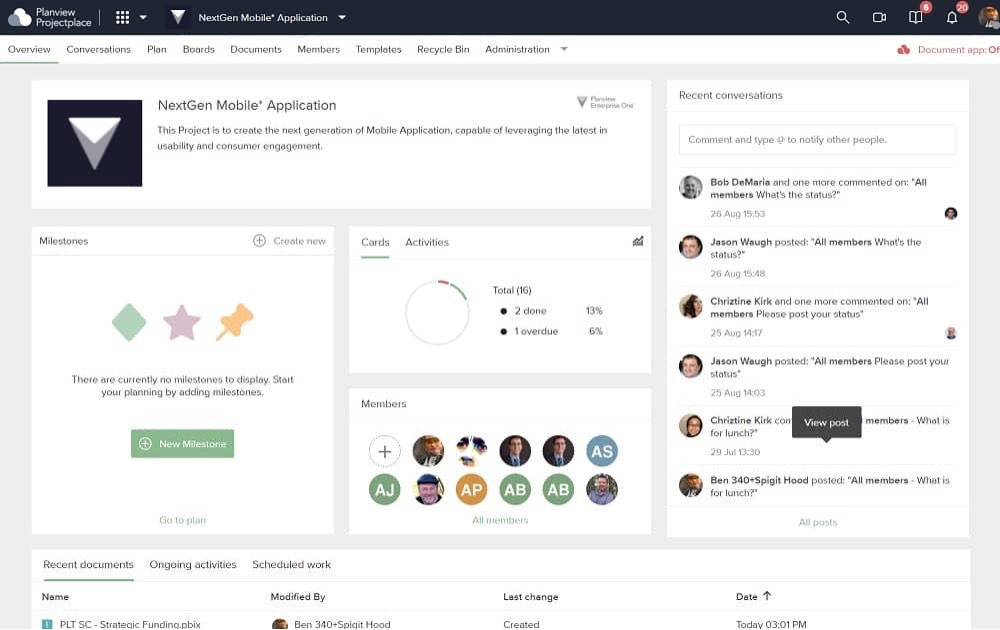
Planview is a better alternative to Microsoft Project as it enables project managers to engage in ideation management, road mapping, tracking KPIs on progress and trends, strategic planning, and product portfolio management.
Here are a few other factors that differentiate it from MS Projects:
- Project + portfolio management: Think of it as a multi-purpose tool that combines project and portfolio management within one comprehensive cloud-based platform.
- Resource + fund management: It enables project managers to manage their funds, resources, and capabilities and is ideal for the Information Technology, Product Development, Services, and Finance sectors. If you are looking for a solution that offers capabilities such as agile project management, budgeting, reporting, collaboration, resource management, and task management in one tool, Planview is an excellent choice.
Instagantt: Say Hello to a Simple, Powerful, and Intuitive Gantt Chart Online
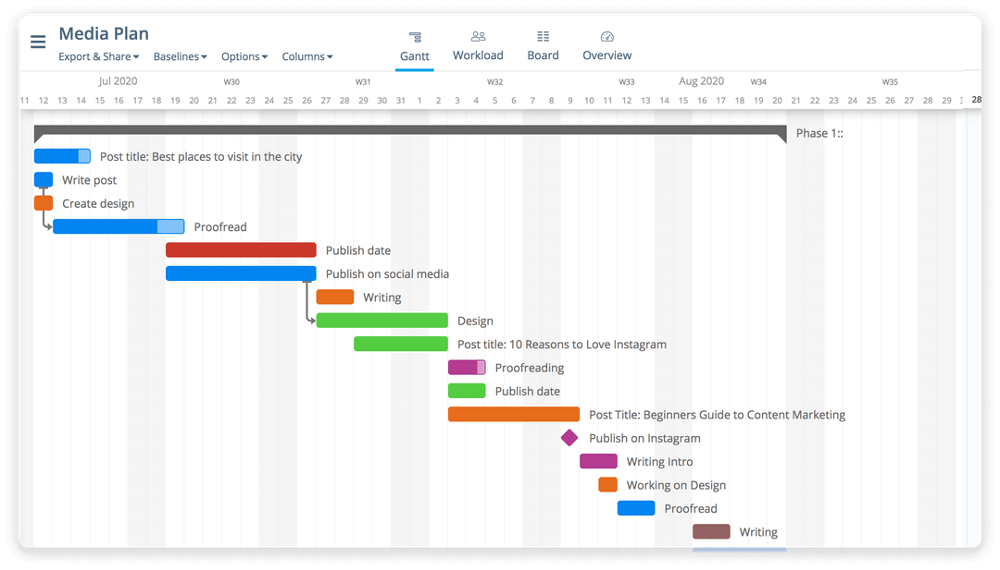
Instagantt is a Gantt chart maker online that is trusted by 25,000+ teams across the globe.
While MS Projects is ideally suited for large-scale enterprises, Instagantt can be used by project managers, social media and community managers, marketing professionals, website designers, product managers, software developers, customer success teams, sales teams, and more.
Here’s why it is a better alternative to Microsoft Project:
- Drag-and-drop functionality: It offers simple Drag-and-Drop functionality, allowing you to create dependencies, change lengths, or set dates at the click of a button.
- Timeline: You can build a visually-driven timeline that considers milestones, dependencies, and start and due dates.
- Tasks and subtasks: You can view the tasks and subtasks in a structured tree format, allowing you to organize and plan your work easily.
- Progress: You can easily track the progress percentage for each task on your project and manage your team’s workload. This tool empowers project managers to detect critical periods when their teammates are overloaded easily. Every member has a dedicated row where their tasks are displayed on the chart horizontally.
- Baselines: You can create baselines to monitor and keep track of your schedule changes and delays.
- Dual-view: It offers the Board and Kanban views, allowing you to engage your team effortlessly.
- Dashboard: The dashboard is a winner as it demonstrates the evolution curve of your project over time. In other words, it can help you understand what your project progress should be like at each point.
- Asana integration: Finally, Instagantt can easily be integrated with Asana, which is not possible with Microsoft Project.
Teamgantt: An Ideal Cloud-based Gantt Chart Online Project Planning Tool For Small, Midsize, and Large Enterprises
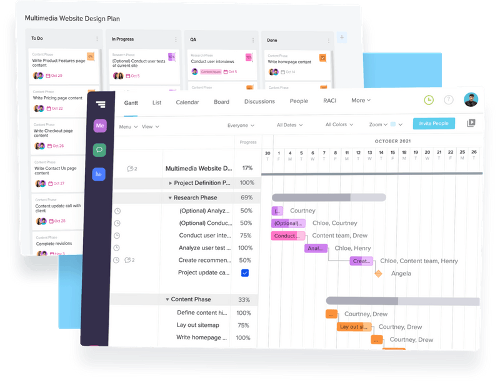
Teamgantt is one of the foremost free Gantt chart project management software used by industry giants such as Netflix, Nike, Amazon, and Intuit.
Boasting one million users, here’s why it is a better alternative than Microsoft Project:
- Cheaper, versatile tool: Teamgantt is a relatively more versatile and inexpensive software than MS Project. It offers better visualization of the workload inside the project. Additionally, its resource management capabilities are a big plus for the employees.
- Cleaner and simpler user interface: In comparison to MS Project, it is easier to use and has a clean design. This makes it ideal for generating useful Gantt diagrams of projects, which people with no project management background can understand. In comparison, MS Projects is more difficult to use for the first time. Additionally, its documentation can be confusing and unfriendly. Plus, Microsoft does not offer in-depth tutorials on how to use the tool.
All in all, Teamgantt’s free Gantt chart creator enables teams to plan, schedule, and manage complex projects by collaborating on your Gantt chart or project plan.
Monday.com: The Visual Project Management Software That Works for Your Team
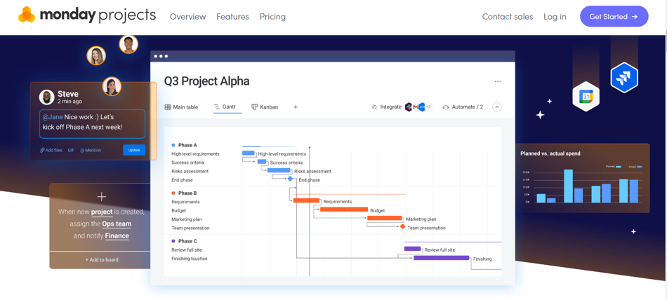
Monday.com is a worthy alternative to Microsoft Project. Here are a few compelling reasons why Monday.com is a better alternative to Microsoft Project:
- Relatively lower learning curve than MS Project: MS Project is a capable but complicated tool. Plus, many of its features may not be useful for smaller businesses, start-ups, freelancers, etc., looking to adopt agile methodologies. This is where Monday.com gains the upper hand. It is more user-friendly and intuitive, particularly for project managers just starting. In simpler words, the learning curve is not as steep, and you don’t need a solid project management background to use this software.
- Better online collaboration features: Another area where Monday.com fares better than MS Projects is its online collaboration features. It offers integrations with existing products in the office and helps streamline the workflow by offering a simple and easy-to-use drag-and-drop functionality.
- Perfect for agile project management: Monday.com is a better tool for driving agile methodology and sprints-focused development, whereas MS Project is ideal for waterfall projects and targets larger organizations. With its built-in templates, you can customize your needs, irrespective of your business size.
The Bottom Line
When it comes to choosing an alternative to MS Project, there are many factors to consider. While MS Projects is one of the finest project management software out there, more tools offer advanced functionalities and customized features as technology advances and priorities change.
Take a cue from the tools outlined above and engage in a free trial version of the chosen software to ensure you’re getting your investment’s worth.
Subscribe To Our Newsletter
Get updates and learn from the best
More To Explore
Revolutionizing Collaboration with Concurrent Editing in GamePlan
Exciting news! We’re thrilled to announce a game-changing update to your favourite project planning and scheduling tool — introducing concurrent editing in GamePlan! Say goodbye
Empowering Remote Work with Resource-Specific Timezones
We’re excited to announce a significant enhancement to your project planning and scheduling experience — introducing resource-specific timezone support! In our era of remote work,


