Based on user requests, today we released two new features in GamePlan:
- Save the Whiteboard to PNG
- Save the Gantt chart to PDF
Save the Whiteboard to PNG
Right click anywhere on the Whiteboard to bring up the following menu:
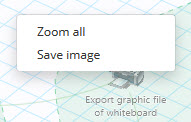
Choose Save image and a high resolution PNG file showing your Whiteboard will be created. The PNG file can be shared, printed and embedded into reports.
An example PNG file (at a much lower resolution) is shown below:
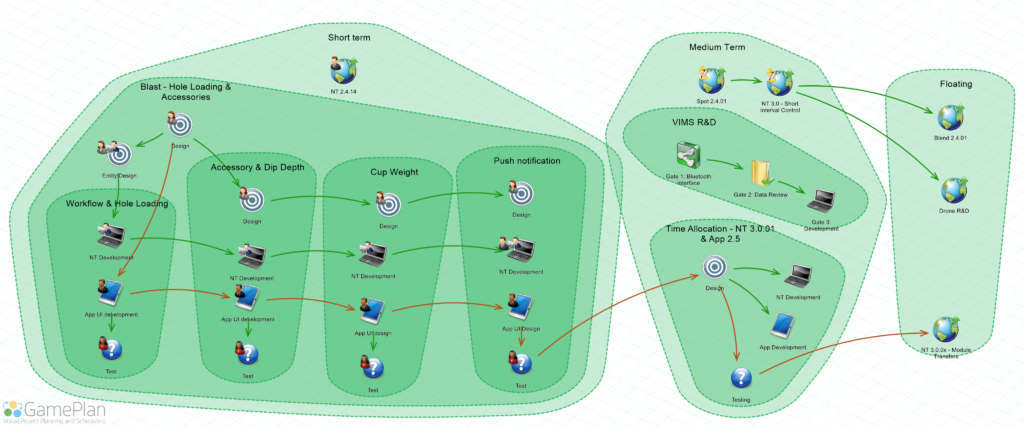
Save the Gantt chart to PDF
A new menu button above the Gantt chart contains the new function Export to PDF.
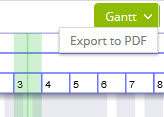
GamePlan creates a PDF file showing the Gantt chart, which can be opened in any application that can read PDF files for viewing, sharing and printing.
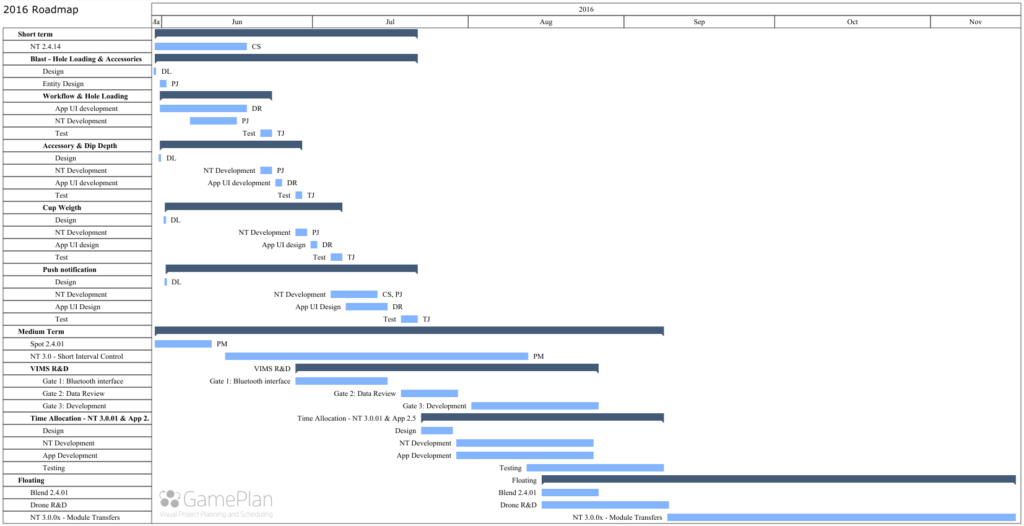
Subscribe To Our Newsletter
Get updates and learn from the best
More To Explore
Revolutionizing Collaboration with Concurrent Editing in GamePlan
Exciting news! We’re thrilled to announce a game-changing update to your favourite project planning and scheduling tool — introducing concurrent editing in GamePlan! Say goodbye
Empowering Remote Work with Resource-Specific Timezones
We’re excited to announce a significant enhancement to your project planning and scheduling experience — introducing resource-specific timezone support! In our era of remote work,


