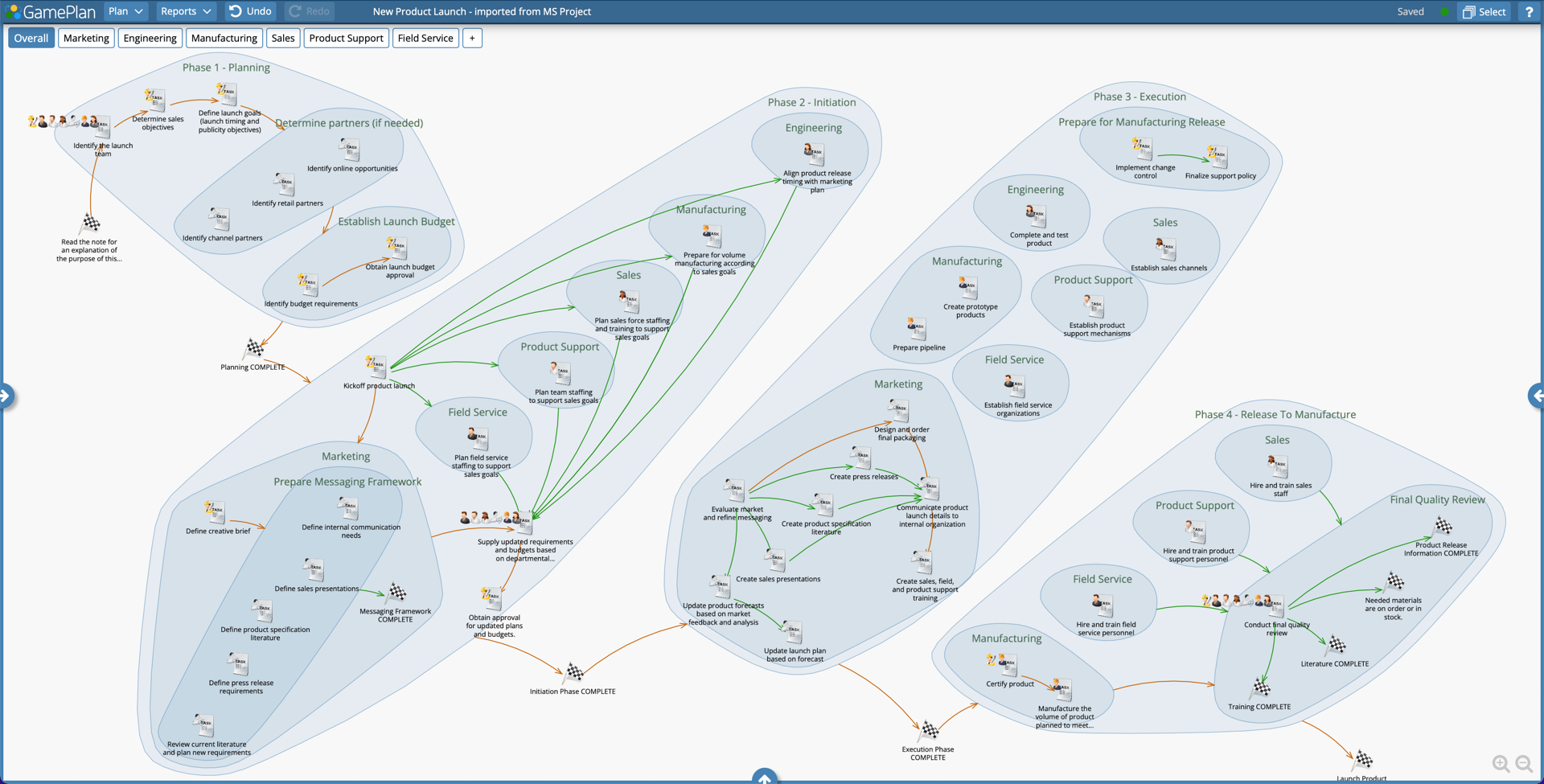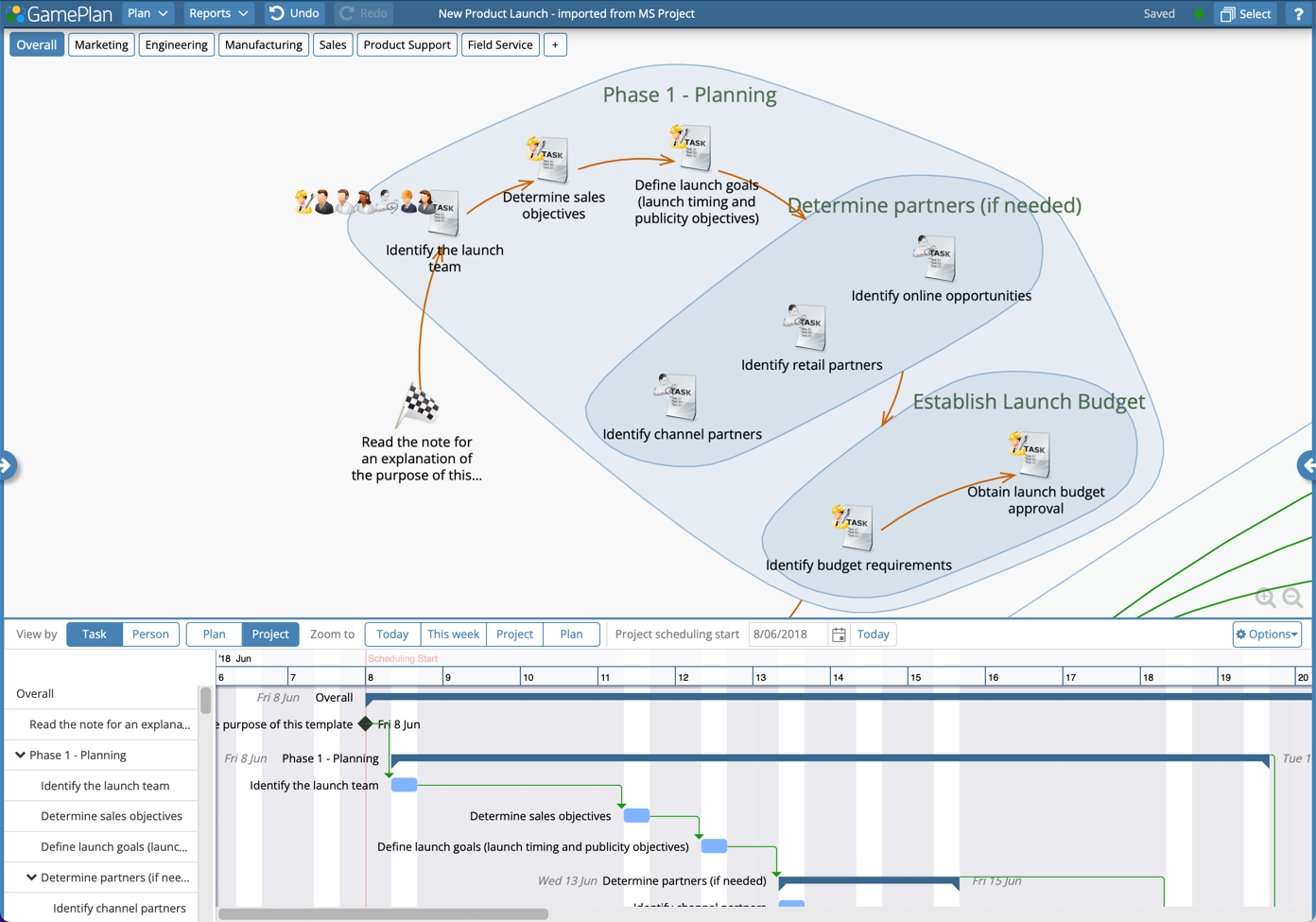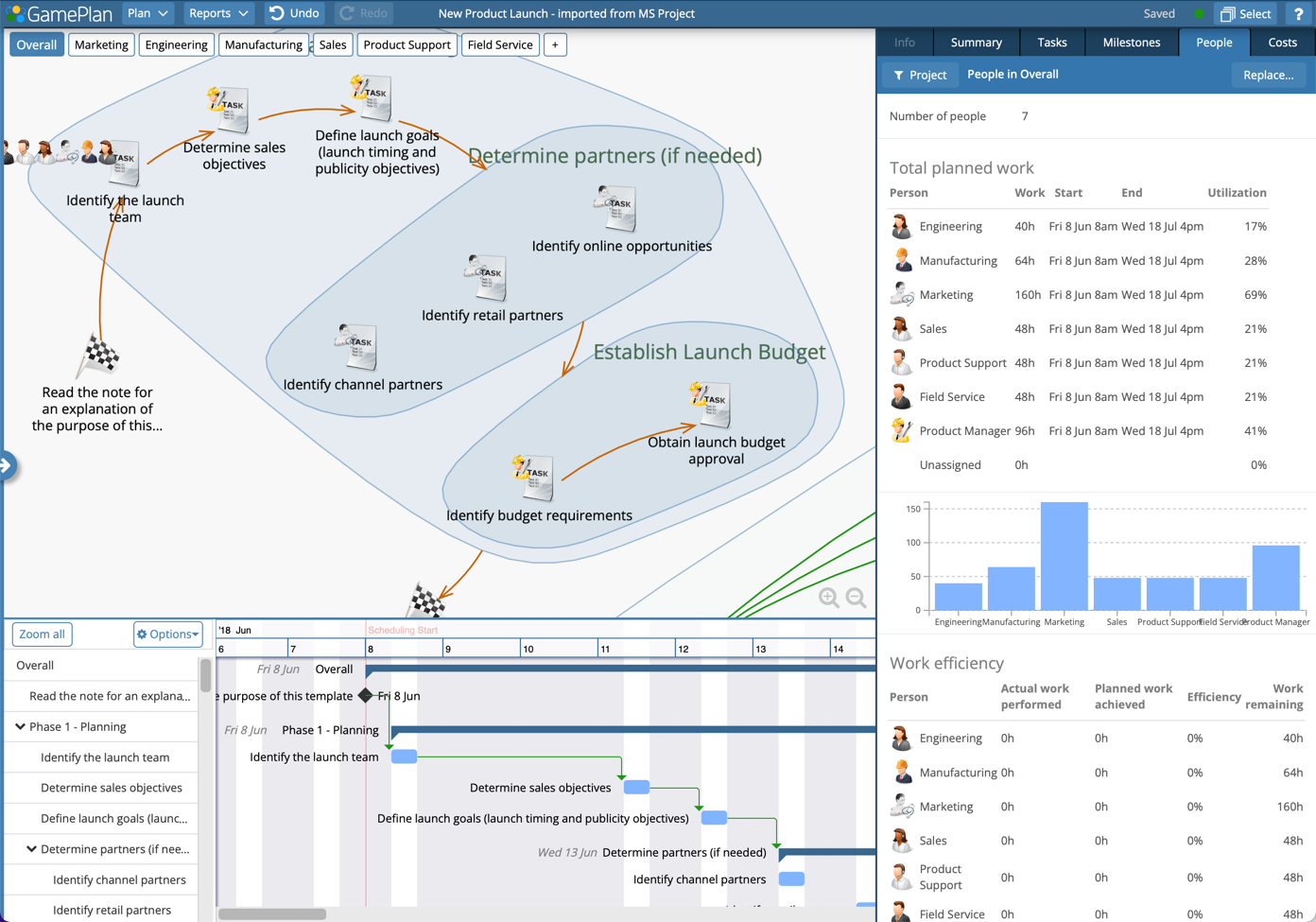Planning
Many departments are involved in a product launch, so you need one plan that each department contributes to and works from.
With GamePlan, everyone understands the project plan because it’s visual. Teams stay focused on completing their tasks because they know their impact on the launch.
Benefits of planning
Planning makes you consider all aspects of a project, which results in far fewer surprises later.
Planning shows the project’s critical path (with red arrows). These are the tasks that will impact the launch date if they run late.