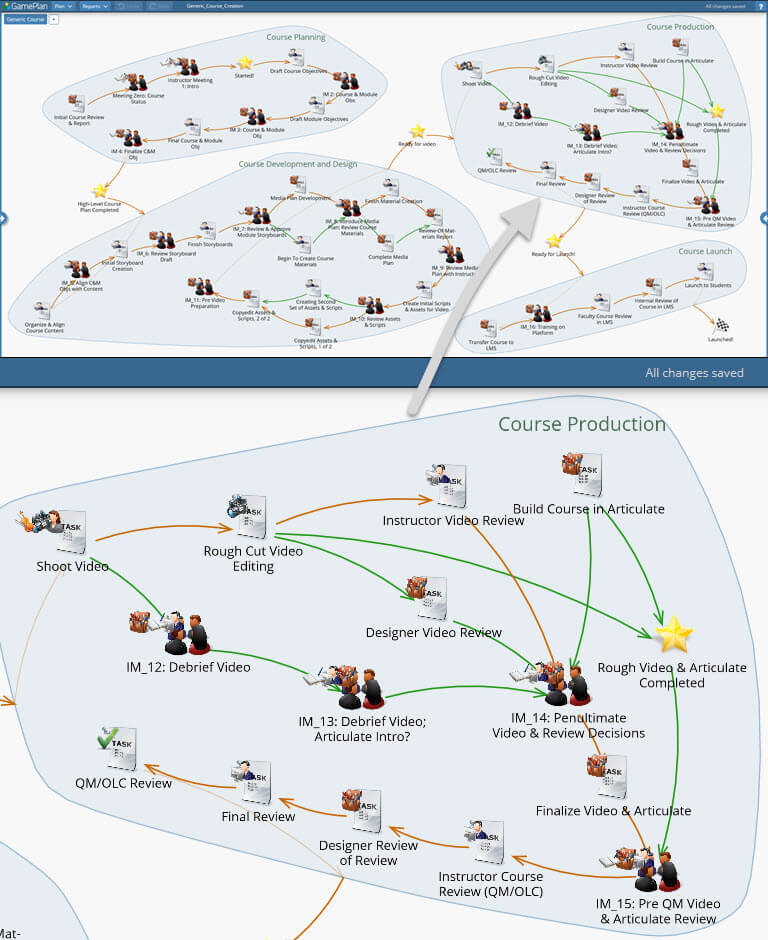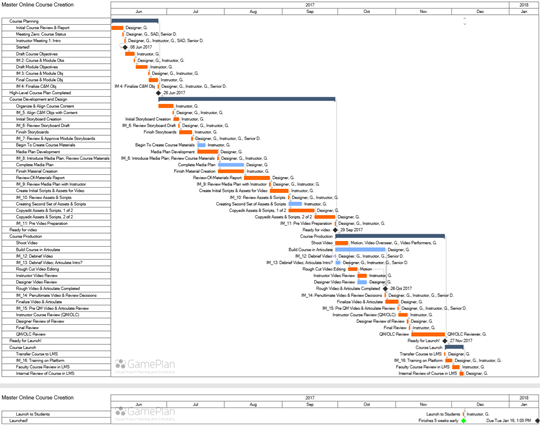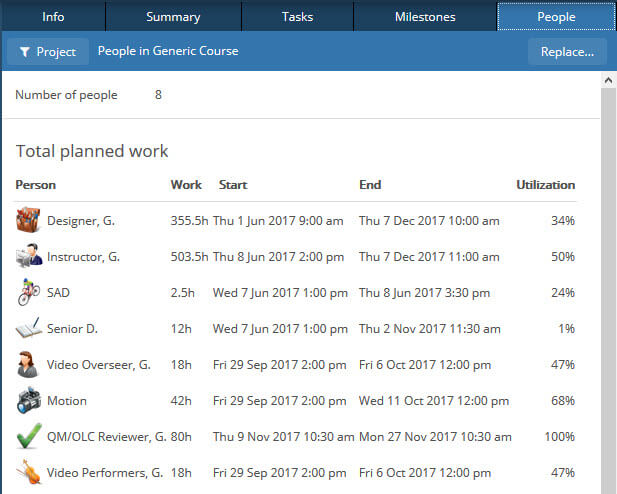Planning
You’ve been told you need the courses ready by the start of next year. You know that’s not achievable, but how do you prove that? How do you communicate that professionally? Now there’s a way!
In GamePlan, you plan by visually laying out tasks and assigning people to them. It’s as easy as drawing on a whiteboard. You link two tasks with an arrow when one must finish before the other can start. The result is a project plan that everyone understands. There’s no better way to communicate a plan like this.
GamePlan automatically calculates the project’s critical path, shown in the red arrows. How? As you visually create your plan, GamePlan calculates the project schedule. The critical path shows which tasks must be completed on schedule for the project to be delivered on time.