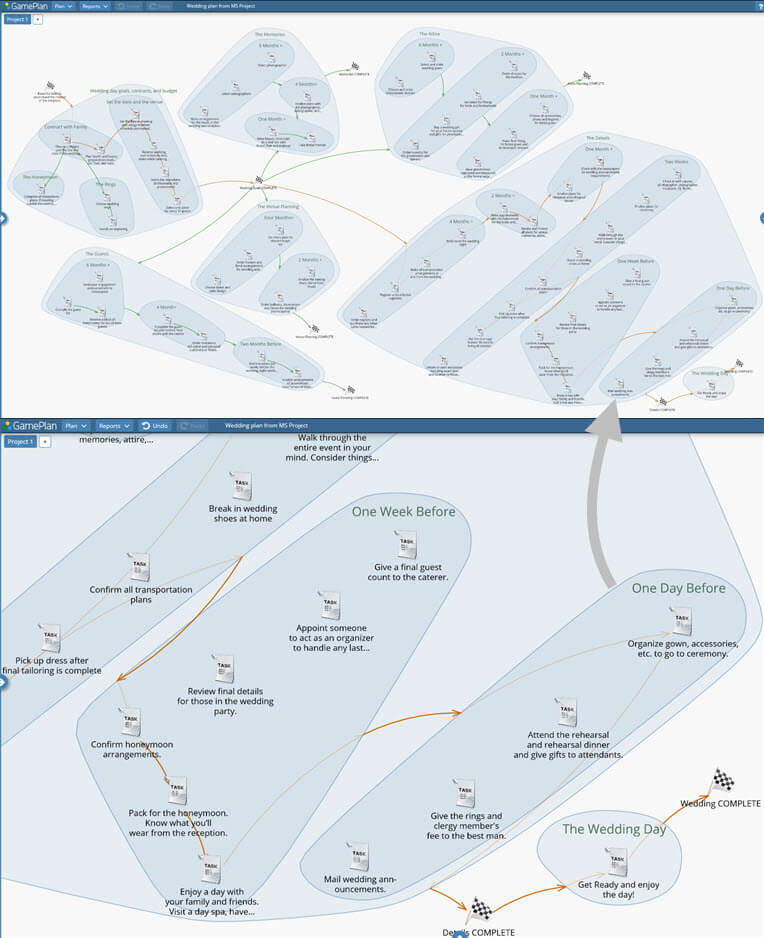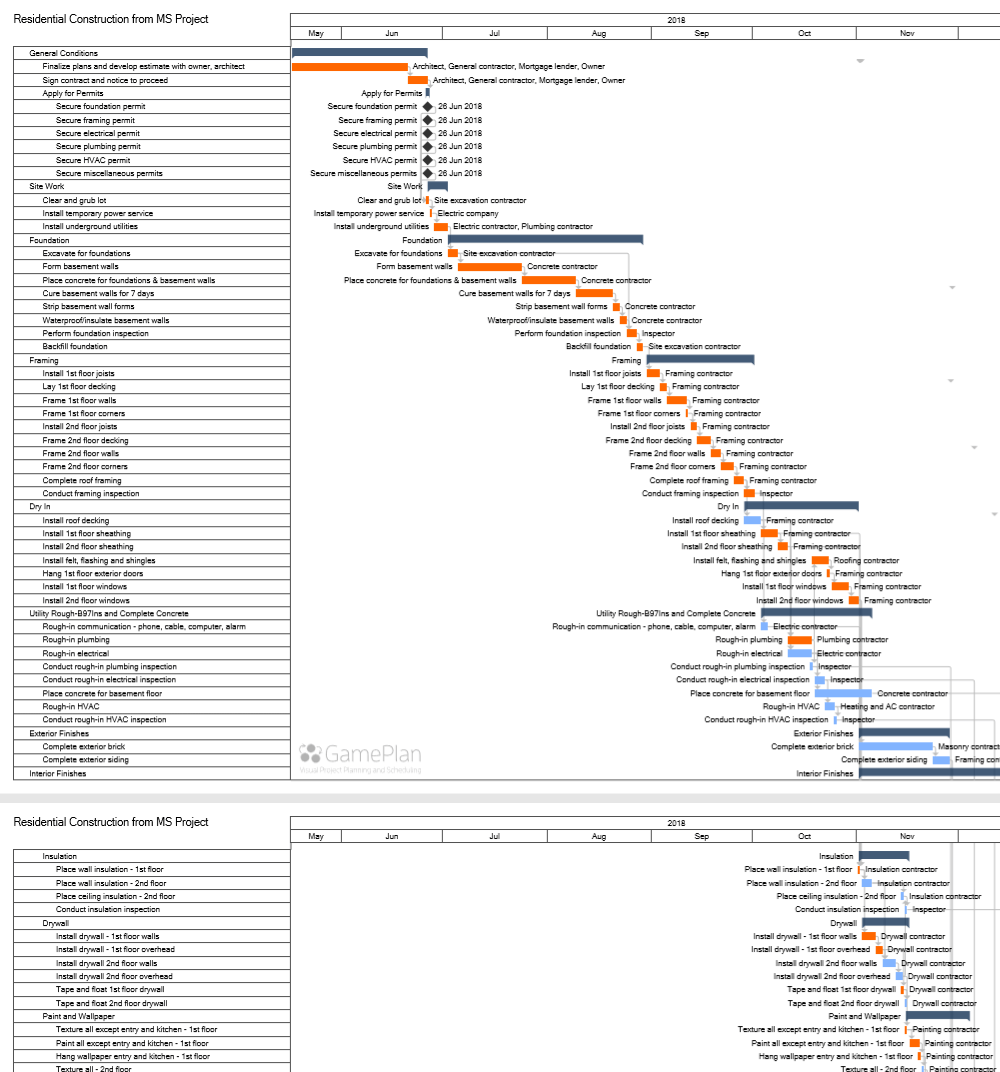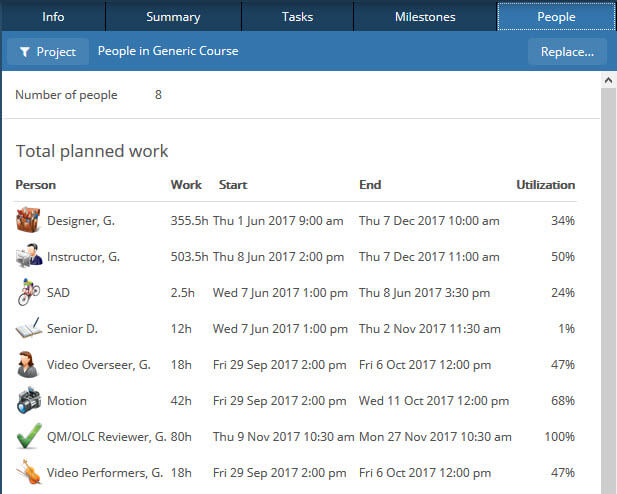Planning
As the saying goes: “If you don’t plan, you’re planning to fail.” This is especially true for event planning because the event date can’t slide if you’re not ready.
Yet many Event Planners don’t plan with the right tools because, until now, planning tools have been hard to use. GamePlan changes that. Anyone can plan in GamePlan. It’s easy, it’s fast, and it’s visual.
Benefits of planning
Planning your event makes you consider the details ahead of time, so there are fewer surprises later.
Planning also shows if you have the resources you need to be ready in time. And if those resources are people, the visual plan clearly communicates to them what they need to do.
Then, all you need to do is follow your plan and you’ll be fully prepared for your event. With way less stress.