Project management is all about driving on-point communication—and if the communication is visually-driven, all the better.
In fact, even research suggests that the human brain processes images 60,000x faster than text, and 90% of information transmitted to the brain is visual. Clearly, leveraging the power of visuals even in the project management domain makes logical and business sense.
Circling back to the kind of communication project managers need to drive, they need to communicate their project plan clearly. If the team does not understand the task at hand, the chances of the project being a success is next to zero.
This is where visual project management software comes into the big picture. In this blog, we will explore what constitutes to be great visual project management software.
What is a Visual Project Management Tool?
A visual project planning tool is quite simply software that allows you to:
- Organize and visualize key processes throughout the project lifecycle
- Literally help everyone visualize the status and needs of the project in a simple, easy-to-understand manner
In the same vein, the Project Management Institute defines visual project management as:
“Visual Project Management offers up information delivered in such a way that anyone can consume it at a time, place, and manner that is convenient to them.”
What are the Benefits of Visual Planning Software?
Visual planning software offers 360-degree benefits such as:
- Helping project teams clarify goals
- Getting visibility into project status and visualizing progress
- Improving the understanding of a project
- Improving team efficiency by saving time
- Gaining a clear, bird’s eye view of the project to drive data-informed decisions
- Identifying risks
- Improving collaboration across the team and stakeholders
- Understanding the impact of project roadblocks in real-time
What are the Different Types of Views in Visual Project Management Software?
Using the right kind of visual project management tool is all about understanding the format that will suit your team’s needs.
Take a look at the following view (aka format) types that speak best to your visual project management style:
- Kanban Boards: The Best System for Organizing Workflows
Ideal for: Eliminating bottlenecks, promoting incremental improvements, and balancing demands against available resources
Here’s how it works:
- You start by dividing a project into phases. Then, you’ll need to assign each of these phases to a column on the board.
- The board is then populated by creating task “cards,” with one card for each task. Note that the cards should include critical information such as task name, due date, and the person assigned.
- As tasks get accomplished, the cards are moved from one column to the next.
The biggest benefit of this style of visual project management is that the whole team can see the status of each task at a glance.
- Scrum Boards: The Pull System Style of Visual Project Management
Ideal for: Short sprints of work, generally lasting between two to six weeks
A scrum board, in essence, operates as a “pull system.” The end goal is to organize projects using columns and cards. Here’s how the pull system works:
- The ‘completed’ work leaves a space on the board.
- The space signals that new tasks/activities can begin.
- Note that new items cannot be added to the scrum board during the sprint.
- Also, the board needs to be cleared at the beginning of each new sprint.
- Gantt Chart: One of the Most Popular Types of Project Timelines
Ideal for: Projects where the project timeline is critically important
A Gantt chart is a bar chart that shows a project schedule. A Gantt chart is very useful as it:
- Allows users to easily visualize key elements of a project such as total length, tasks, anticipated start dates, end dates, durations, task overlaps, and so on.
- Visually demonstrates key parameters such as overlapping deadlines, project task dependencies, the dependency between different team members, and so forth.
There are many more types of visual project management tools, such as mind maps, team calendars, and project and individual dashboards, among others.
GamePlan’s Visual Planning Prowess: What Makes This Visual Project Planning Tool Unique?
GamePlan’s visual planning software offers a conceptually-conceived “Whiteboard”—the star feature of the tool, if you will. This Whiteboard is a visual planning workspace and doubles up as a powerful communication tool:
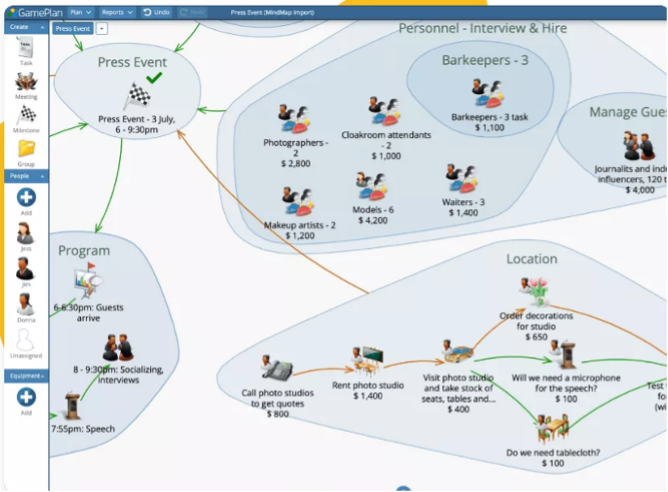
Here are a few reasons why you should go for GamePlan’s visual planning tool:
- No training required: You can use the Whiteboard without any training to communicate the plan to your team, board of investors, and clients.
- Project scheduling becomes a cakewalk: GamePlan demonstrates exactly when you will deliver based on your team size and resource availability. This empowers project managers to communicate deliverable dates with greater confidence:
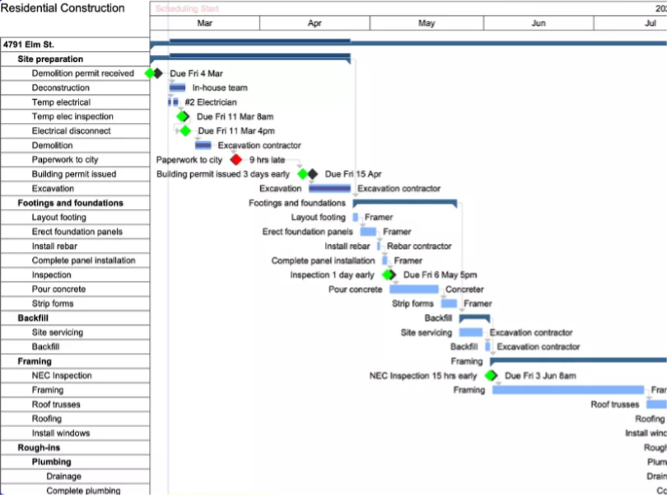
Plus, as you visually plan on the Whiteboard, a resource-leveled schedule is automatically created and presented on the GamePlan Gantt chart. This shows if due dates are achievable.
Note that in task management tools such as Asana, Monday, etc., no project schedules are shown at all. With GamePlan, you can leverage an optimized, resource-leveled schedule with every change you make on the Whiteboard. This makes GamePlan the most efficient project management software for testing different scheduling scenarios.
- Accurate project costing becomes possible: Forecasting costs correctly and staying on budget is critical to project success. GamePlan’s tool:
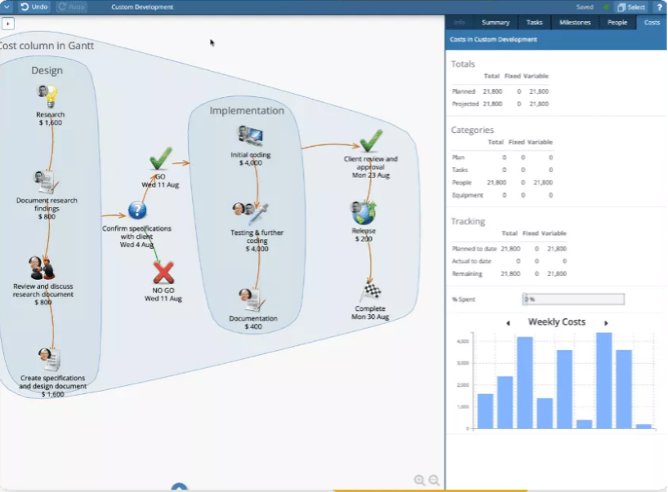
– Calculates exactly how much projects will cost
– Creates cost schedules that show when expenses will be incurred
– Shows how the change affects the project cost when there are changes to a project
All in all, you simply need to enter fixed and variable costs for people and equipment, and project costs will automatically be calculated.
Other user-friendly tools that this software provides include:
- You can save the Whiteboard to a PNG file for easy printing and sharing. You can also save the Gantt chart to a PDF file.
- You can engage in dynamic reporting by accessing important information such as who is assigned to work on tasks and when—with a single click.
- A dynamic Gantt chart shows the project status, which can be bookmarked and checked from any device, even without a GamePlan account.
- You can create and send emails directly from GamePlan to notify team members when subtasks are ready for them.
The learning: Project communication becomes easier with GamePlan. An improved understanding of the project and better communication leads to better project success.
What Makes Visual Project Management Software Great?
In the end, the real question becomes: “What qualifies as ‘great’ visual project management software?” Here are a few handy tips to remember when making a choice:
- Contextual collaboration: The tool should allow you to engage in collaborative project communication—be it for tasks, project plans, resources, deadlines, and so on. Every moving part needs to be visually and contextually communicated at important junctures of the project lifecycle.
- Clear communication that’s easily comprehensible: The plan should be presented as simply and clearly as possible. The goal is to ensure that everyone understands the plan to promote buy-in from the team, encourage relevant questions from the board, and give clients and investors confidence.
- The ability to track unknown variables: The visual should be able to factor in unknown variables that may cause delays. The tool should then use this data to immediately show how any delay can affect your deliverable dates. If the dates cannot be changed, you can always pivot in terms of project scope or resources employed.
Apart from the above-mentioned factors, the software should be able to provide a pathway for:
- Easy and error-free visual planning
- Easy data import from wildly popular tools such as Microsoft Project, Excel, and Google Sheets
- Flexible style of working, allowing you to present tasks in a shape or style of choosing (such as in a circular layout, in columns, from left to right, and so on)
- Accurate deliverable delivery via accurate project scheduling
- Demonstrating the true cost of the project
- Visual communication where everyone understands the plan inside out
- Clear directions to keep the project on time and within the stipulated budget
- Reliable and real-time project tracking to keep the schedule up-to-date
The Takeaway
When it comes to visual project management, there’s no ‘one-size-fits-all’ strategy that works. The software you choose will ultimately depend on your unique project needs and business goals.
You can also brainstorm over which visual form of project management you’d like the team to leverage. As you saw above, there are multiple options to choose from, so make the decision in an informed capacity.
Subscribe To Our Newsletter
Get updates and learn from the best
More To Explore
Revolutionizing Collaboration with Concurrent Editing in GamePlan
Exciting news! We’re thrilled to announce a game-changing update to your favourite project planning and scheduling tool — introducing concurrent editing in GamePlan! Say goodbye
Empowering Remote Work with Resource-Specific Timezones
We’re excited to announce a significant enhancement to your project planning and scheduling experience — introducing resource-specific timezone support! In our era of remote work,


