You can now import data into GamePlan from Google Sheets. GamePlan will then visualize imported data on the Whiteboard!
In your Google Sheet, the first row must contain the field headings, as shown below. Only the Task field is mandatory, all other fields are optional.
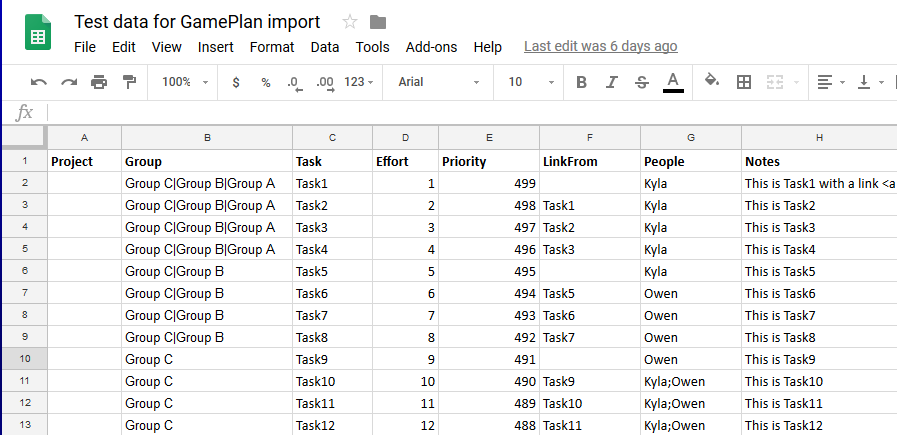
In the Google sheet, click the Share button.

On the Share dialog, click Copy link.

In GamePlan, choose Import… from the Plan menu.
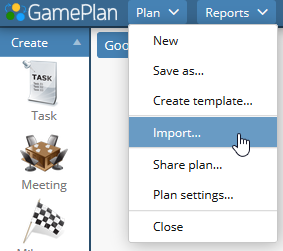
Choose Google sheets.
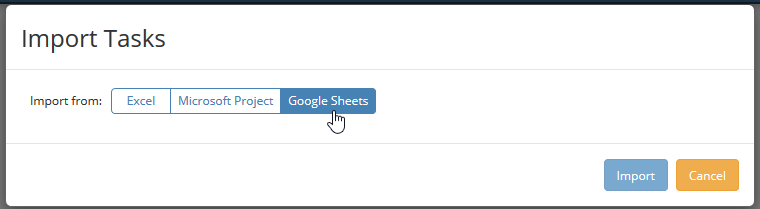
Paste the link into the Public share link field.
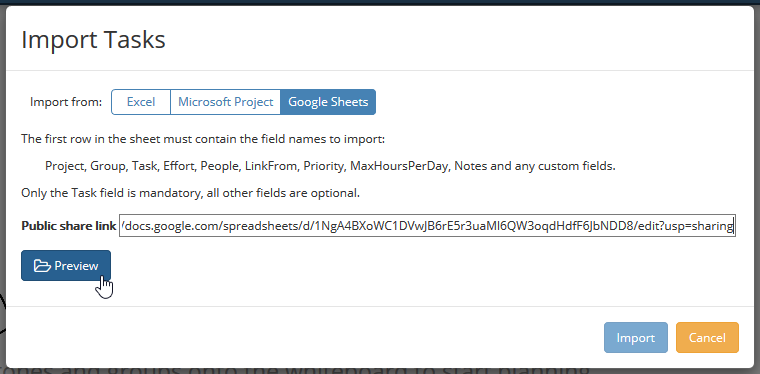
Press the Preview button to preview the data before import.
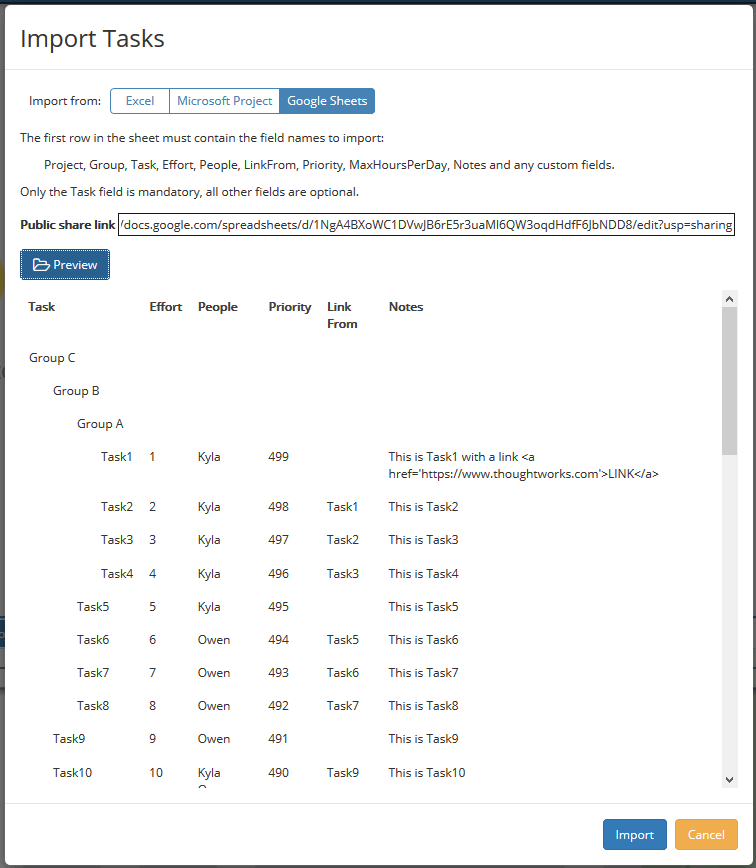
Press the Import button to view the data into GamePlan. The tasks, resources, links and other fields will be imported.
GamePlan uses its proprietary visualization algorithm to automatically lay out the tasks on the Whiteboard in a meaningful way so that the user can see and understand the project workflow.
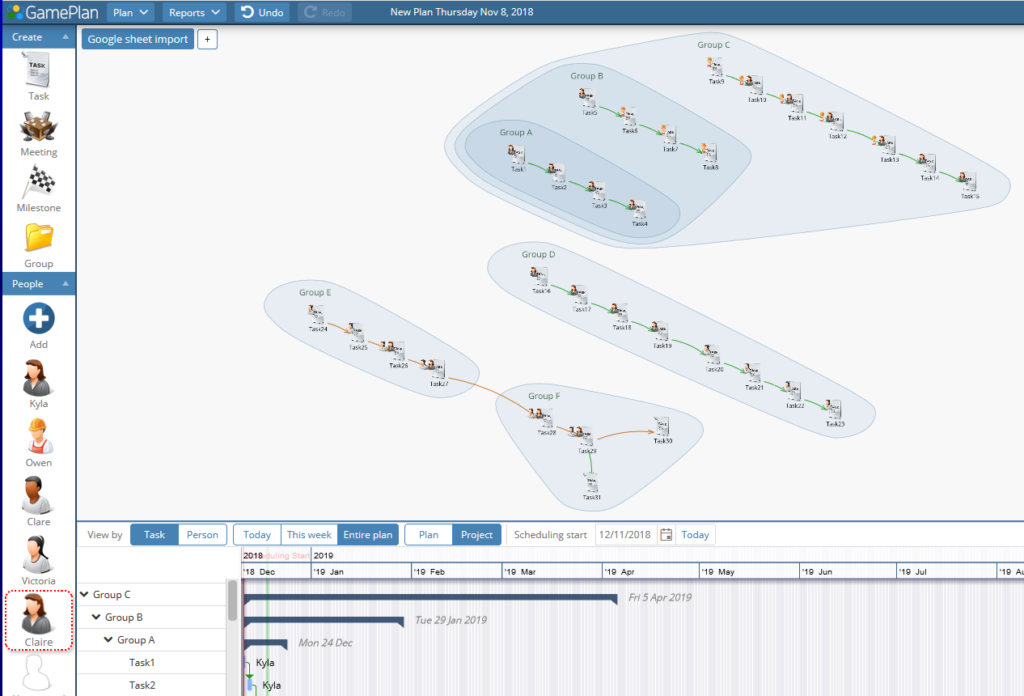
The Excel import has also been enhanced to support import of resources, links and custom fields.

Subscribe To Our Newsletter
Get updates and learn from the best
More To Explore
Revolutionizing Collaboration with Concurrent Editing in GamePlan
Exciting news! We’re thrilled to announce a game-changing update to your favourite project planning and scheduling tool — introducing concurrent editing in GamePlan! Say goodbye
Empowering Remote Work with Resource-Specific Timezones
We’re excited to announce a significant enhancement to your project planning and scheduling experience — introducing resource-specific timezone support! In our era of remote work,


